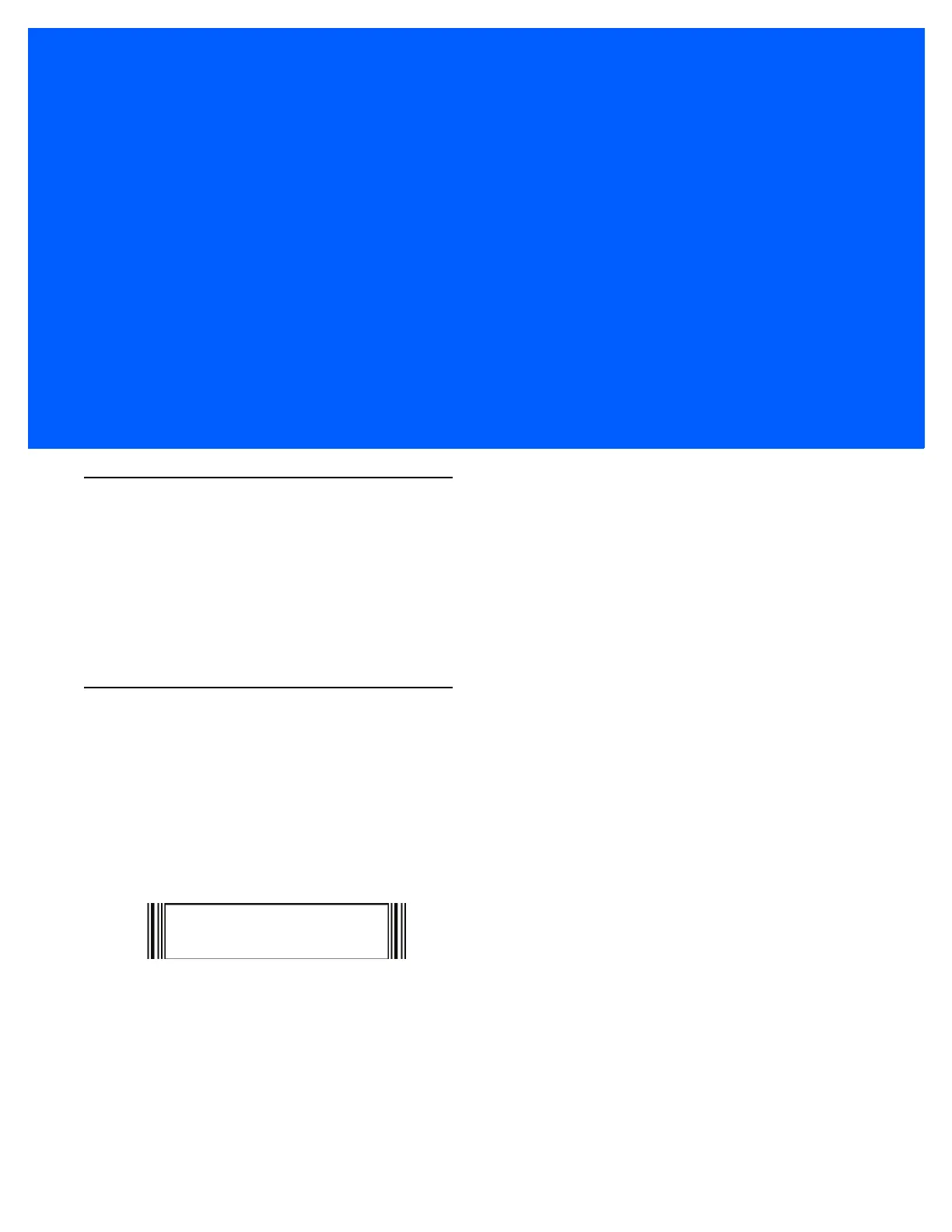APPENDIX J SIGNATURE CAPTURE CODE
Introduction
CapCode, a signature capture code, is a special pattern that encloses a signature area on a document and
allows a scanner to capture a signature.
There are several accepted patterns that allow automatic identification of different signatures on the same
form. For example, on the federal tax return 1040 form there are three signature areas, one each for two joint
filers, and one for a professional preparer. By using different patterns, a program can correctly identify all three,
so they can be captured in any sequence and still be identified correctly.
Code Structure
Signature Capture Area
A CapCode is printed as two identical patterns on either side of a signature capture box, as shown in Figure
J-1. Each pattern extends the full height of the signature capture box.
The box is optional, so you can omit it, replace it with a single baseline, or print a baseline with an "X" on top of
it towards the left, as is customarily done in the US to indicate a request for signature. However, if an "X" or
other markings are added in the signature box area, these are captured with the signature.
Figure J-1
CapCode
]
