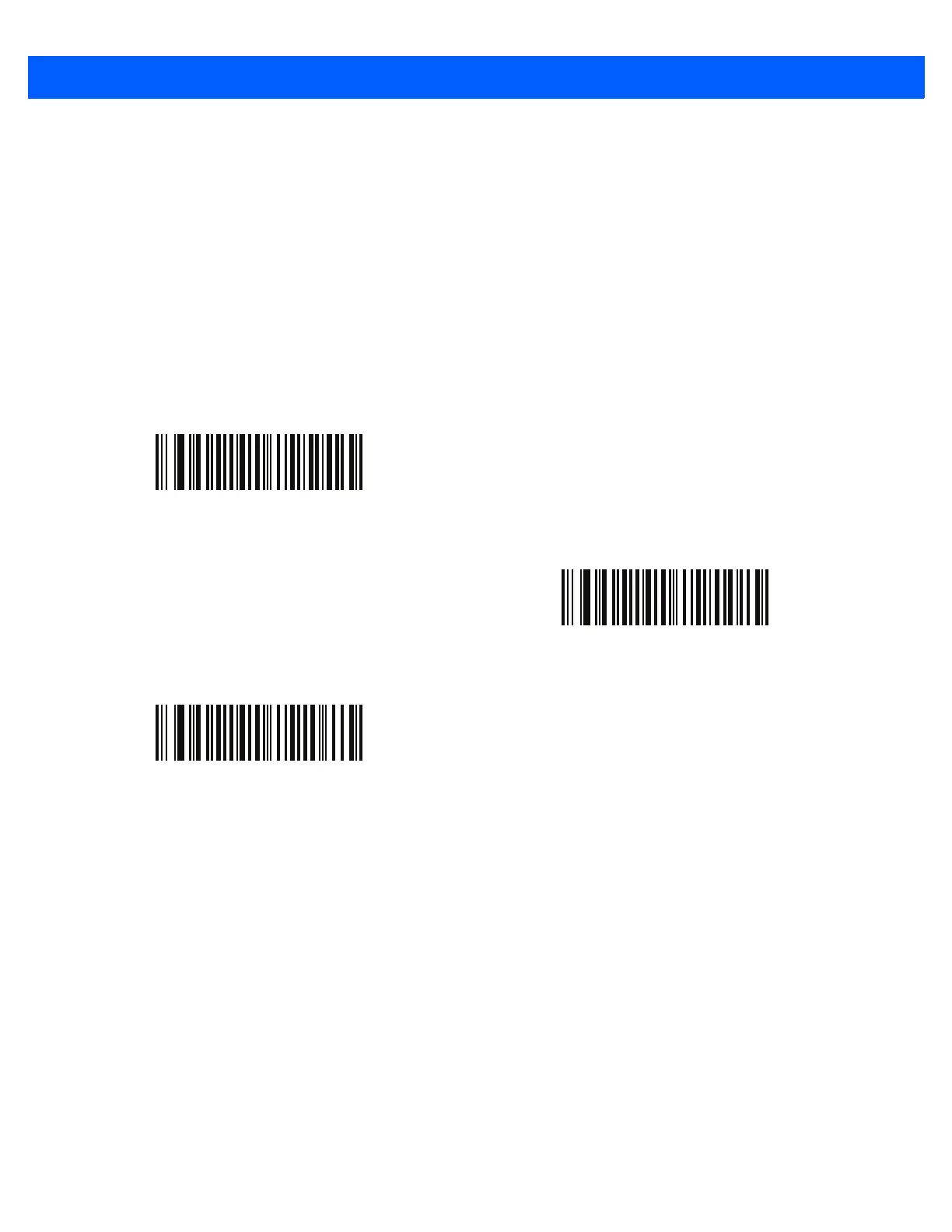4 - 36 DS4308/DS4308P Digital Scanner Product Reference Guide
Low Light Scene Detection
Parameter # 810 (SSI # F2h 2Ah)
This parameter allows the digital scanner to be able to detect motion in dim to dark illumination environments
when in presentation mode.
•
No Low Light Scene Detection: The digital scanner attempts to detect motion as best it can with the
aim dot and illumination turned off when the digital scanner is idle.
•
Aiming Dot Low Light Assist Scene Detection: Illumination is turned off, but the aim dot is turned on
when the digital scanner is idle to assist in scene detection.
•
Dim Illumination Low Light Assist Scene Detection (default): The aim dot is turned off, but
illumination is turned on at a dim level to assist in scene detection.
No Low Light Assist Scene Detection
(0)
Aiming Dot Low Light Assist Scene Detection
(1)
*Dim Illumination Low Light Assist Scene Detection
(2)
