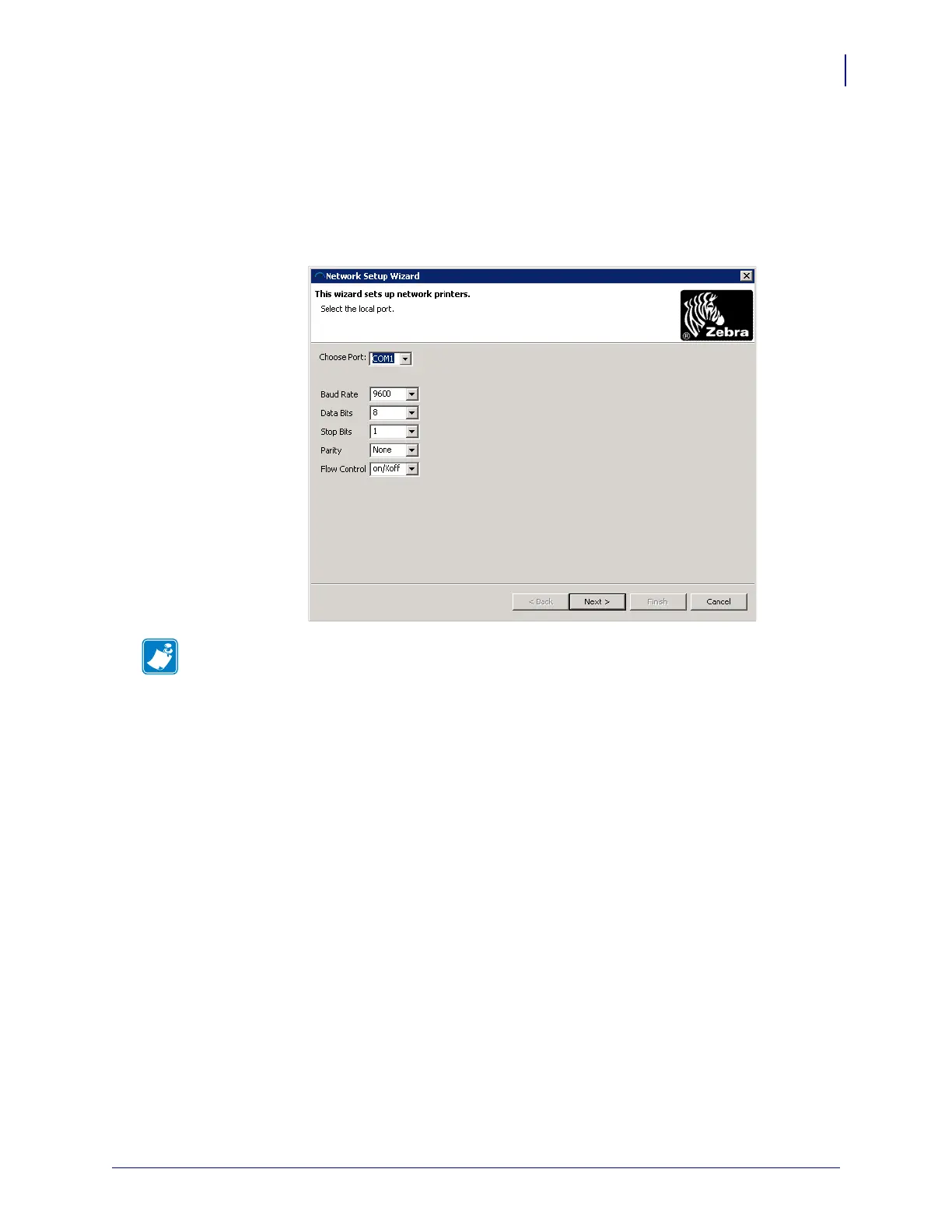19
Wireless Configuration
Configure Using the Network Setup Wizard
3/3/11 Wireless Quick Start Guide P1001060-006
4. From the Choose Port list, select the port to which your printer is connected.
• If you will save the file without sending it to the printer, you may select any available
port.
• If you select a serial port, the serial configuration information appears below the
Choose Port list. If necessary, change the serial communication settings to match your
printer’s settings.
Note • If a port is in use by another device, it will not be included in the drop-down
list.