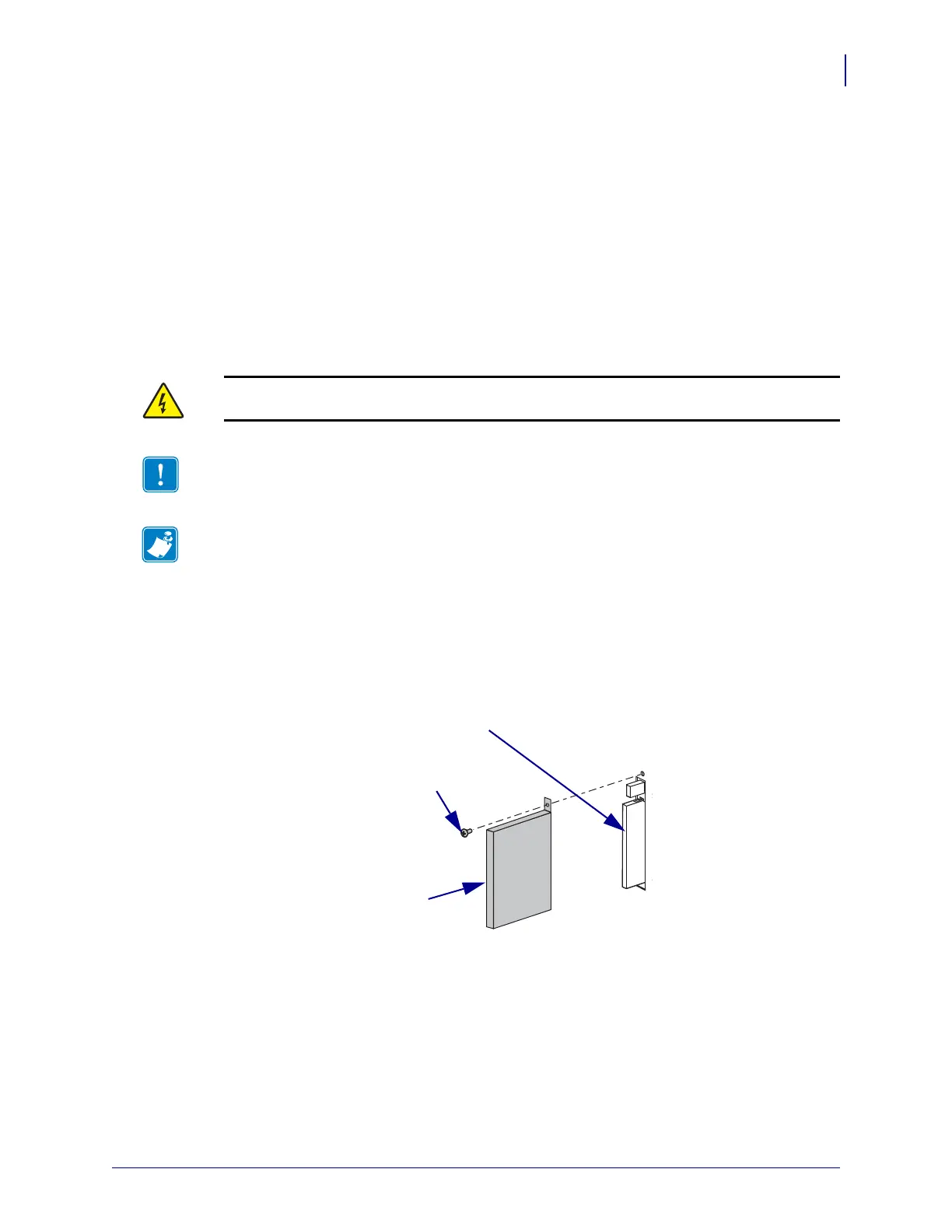9
About This Document
Document Conventions
3/3/11 Wireless Quick Start Guide P1001060-006
Document Conventions
The following conventions are used throughout this document to convey certain information.
Printer/Print Engine The term “printer” will be used throughout this document to refer to
Zebra printers and print engines.
Alternate Color (online only) Cross-references contain hot links to other sections in this
guide. If you are viewing this guide online in .pdf format, you can click the cross-reference
(blue text) to jump directly to its location.
Icons Used
Illustration Callouts Callouts are used when an illustration contains information that needs
to be labeled and described. A table that contains the labels and descriptions follows the
graphic. Figure 1 provides an example.
Figure 1 • Sample Figure with Callouts
Caution • Warns you of a potential electric shock situation.
Important • Advises you of information that is essential to complete a task.
Note • Indicates neutral or positive information that emphasizes or supplements important
points of the main text.