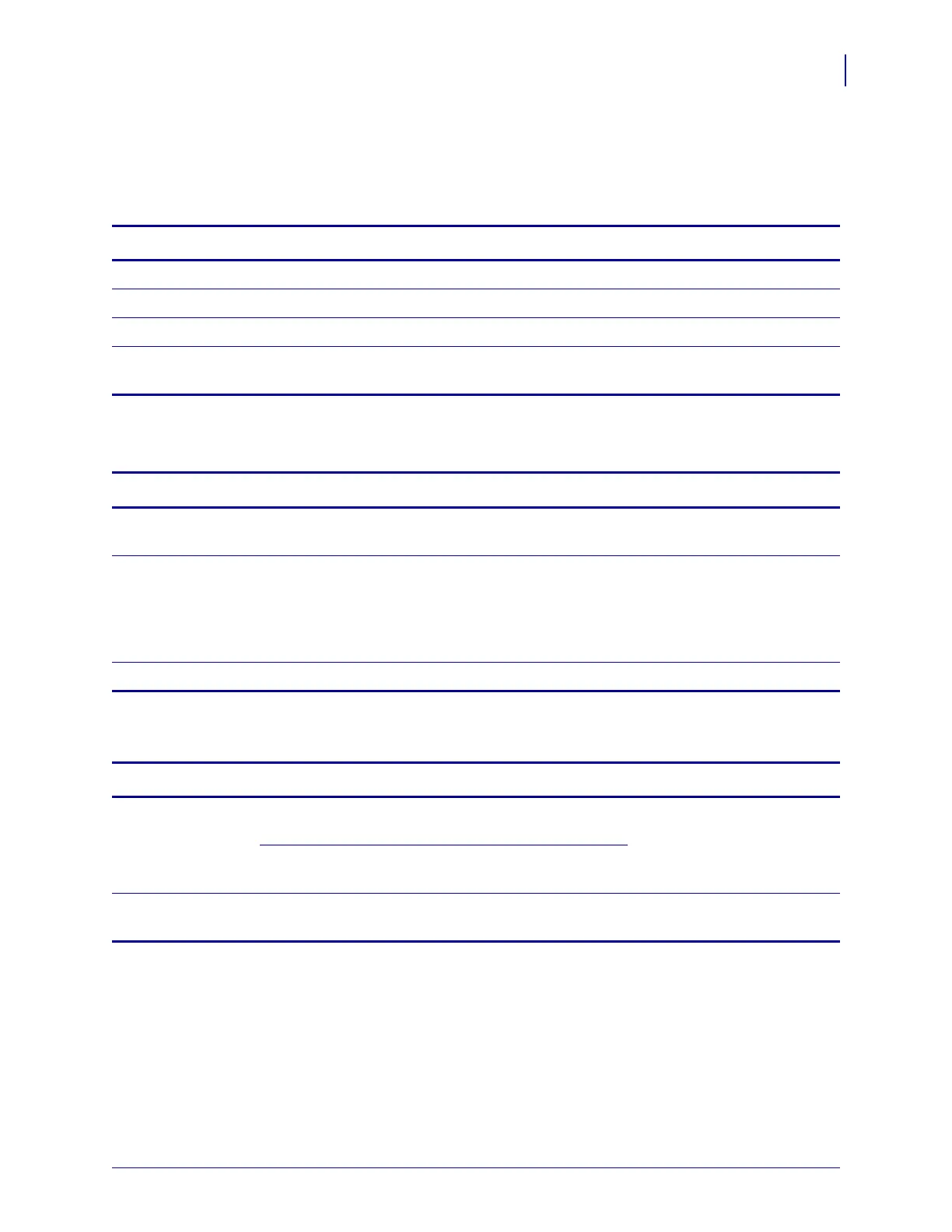33
Xi Series and RXi Series
Xi4 and R110Xi4 General Specifications
3/3/11 Wireless Quick Start Guide P1001060-006
Xi4 and R110Xi4 General Specifications
Physical Specifications
Electrical Specifications
Environmental Conditions for Operation and Storage
Dimensions 110Xi4/R110Xi4 140Xi4 170Xi4 220Xi4
Height 15.5 in (393.7 mm) 15.5 in. (393.7 mm) 15.5 in. (393.7 mm) 15.5 in (393.7 mm)
Width 10.31 in. (261.9 mm) 11.31 in. (287.3 mm) 13.31 in. (338.1 mm) 15.81 in. (401.6 mm)
Depth 20.38 in. (517.5 mm) 20.38 in. (517.5 mm) 20.38 in. (517.5 mm) 20.38 in. (517.5 mm)
Weight without
options
50 lb. (22.7 kg) 55 lb. (25 kg) 67 lb. (30.5 kg) 72 lb. (32.7 kg)
Power 110Xi4/R110Xi4 140Xi4 170Xi4 220Xi4
General 90 to 264 VAC;
48 to 62 Hz
90 to 264 VAC;
48 to 62 Hz
90 to 264 VAC;
48 to 62 Hz
90 to 264 VAC;
48 to 62 Hz
Power
consumption
printing
PAUSE test at
slowest speed
121 W 180 W 220 W 269 W
Printer idle 20 W 20 W 20 W 20 W
Environment Mode Temperature Relative Humidity
Operation Thermal Transfer 41° to 104°F
(5° to 40° C)
20 to 85% non-condensing
Direct Thermal 32° to 104°F
(0° to 40° C)
Storage Thermal Transfer or
Direct Thermal
–40° to 140°F
(–40° to 60° C)
5 to 85% non-condensing