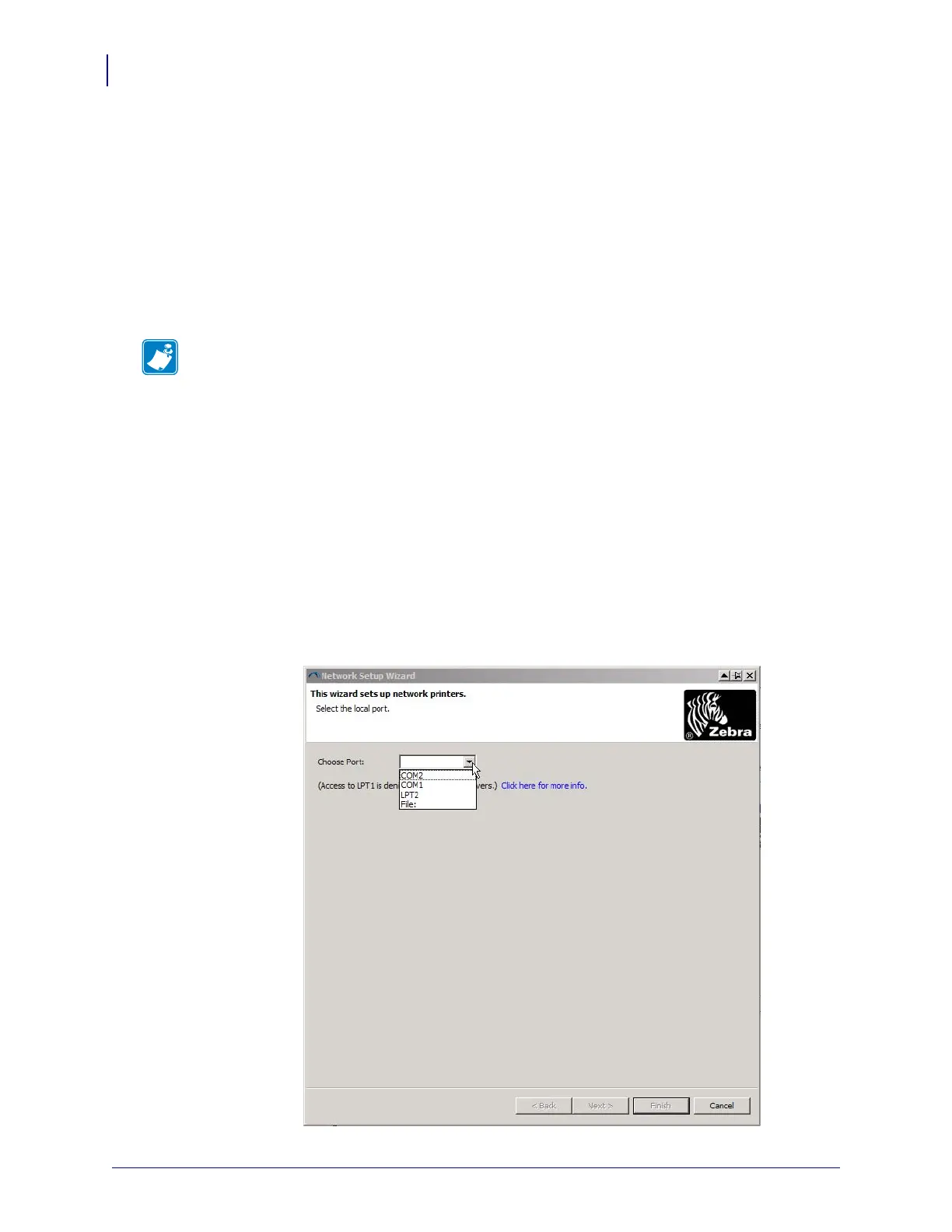Wireless Configuration
Configure Using the Network Setup Wizard
18
P1001060-006 Wireless Quick Start Guide 3/3/11
Configure Using the Network Setup Wizard
The ZebraNet Bridge Enterprise utility resides on the User CD for your printer and is available
through http://www.zebra.com/software. ZebraNet Bridge Enterprise version 1.2.5 or later is
required to configure the printer correctly for use.
The Network Setup Wizard, which is part of this software, allows you to configure your printer
easily for wireless operation by writing the appropriate ZPL script for you. Use this utility
when you are first installing the wireless print server or after you set the network options back
to factory defaults.
To use the Network Setup Wizard, complete these steps:
1. If it is not already installed, install ZebraNet Bridge Enterprise on your computer.
You can get the program from the user CD that came with your printer, or you can
download it at http://www.zebra.com/software.
2. Launch the ZebraNet Bridge Enterprise program.
If you are prompted for a serial number, you may click
Cancel. You will still be able to
use the Network Setup Wizard.
3. From the Menu bar, select Tools > Network Setup Wizard.
The Network Setup Wizard opens.
Note • You can only set up one print server at a time with the Network Setup Wizard. To
configure multiple print servers (wired and wireless), run the program once for each print
server.