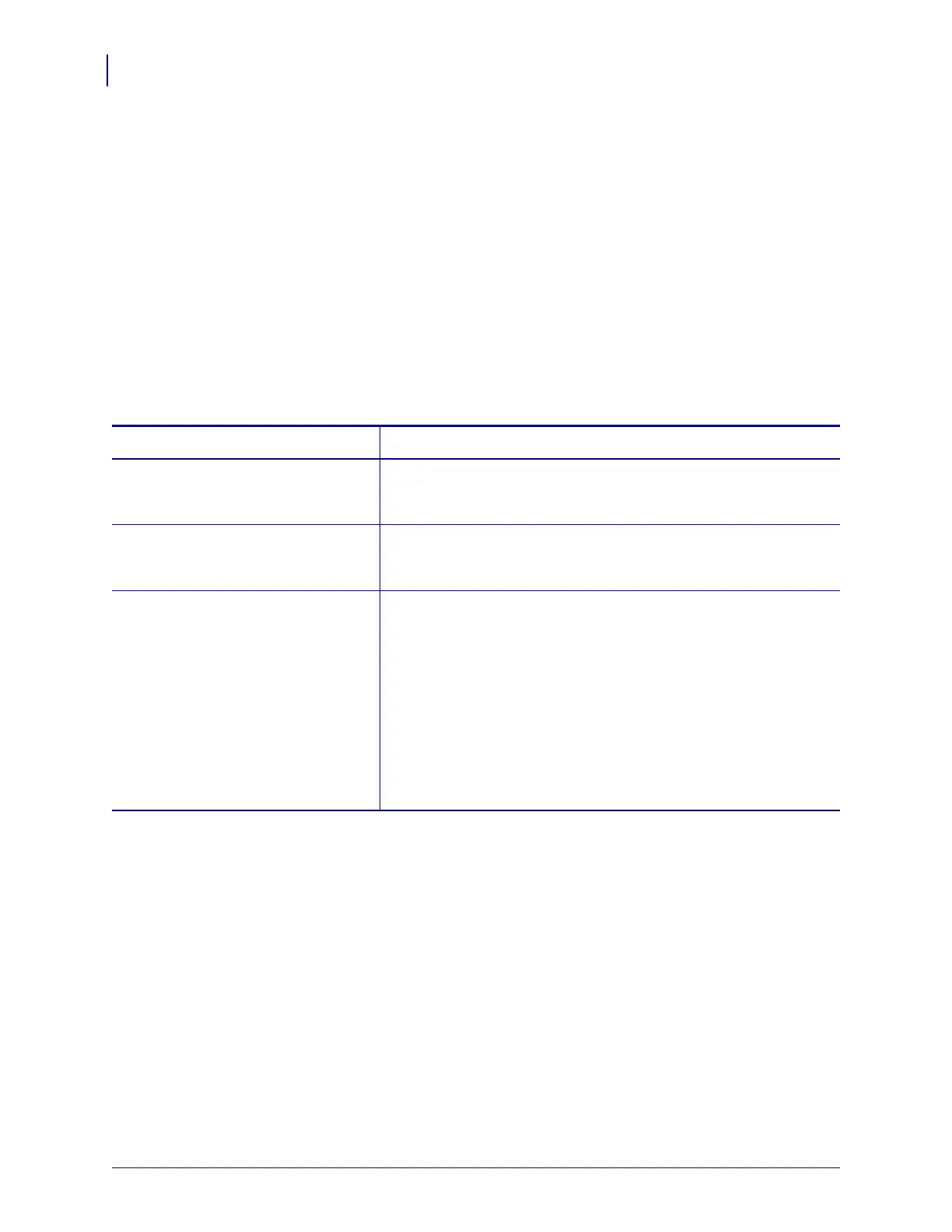About This Document
Who Should Use This Document
8
P1001060-006 Wireless Quick Start Guide 3/3/11
Who Should Use This Document
This guide is intended for use by someone who needs to configure and use a ZebraNet wireless
print server for use with a supported printer.
This guide supports the ZebraNet Wireless Print Server, the ZebraNet Wireless Plus Print
Server, the ZebraNet Internal Wireless Plus Print Server, and the ZebraNet b/g Print Server.
The firmware version required to operate your print server varies based on your printer. For
more information, refer to the ZebraNet Wireless User Guide.
How This Document Is Organized
This guide is set up as follows:
Section Description
Printer Setup on page 11 This section provides the tasks that you must complete and the
issues that you must consider before you load and configure your
printer.
Wireless Configuration on page 17 Use this section to configure your ZebraNet wireless print server for
operation. For more detailed information, refer to the ZebraNet
Wireless User Guide.
Appendixes These sections contain information for specific printer and print
engine models.
• Xi Series and RXi Series on page 31
• PAX4 Series on page 37
• Z Series and RZ Series on page 53
• HC100 on page 59
• S4M on page 65
• 105SL on page 71