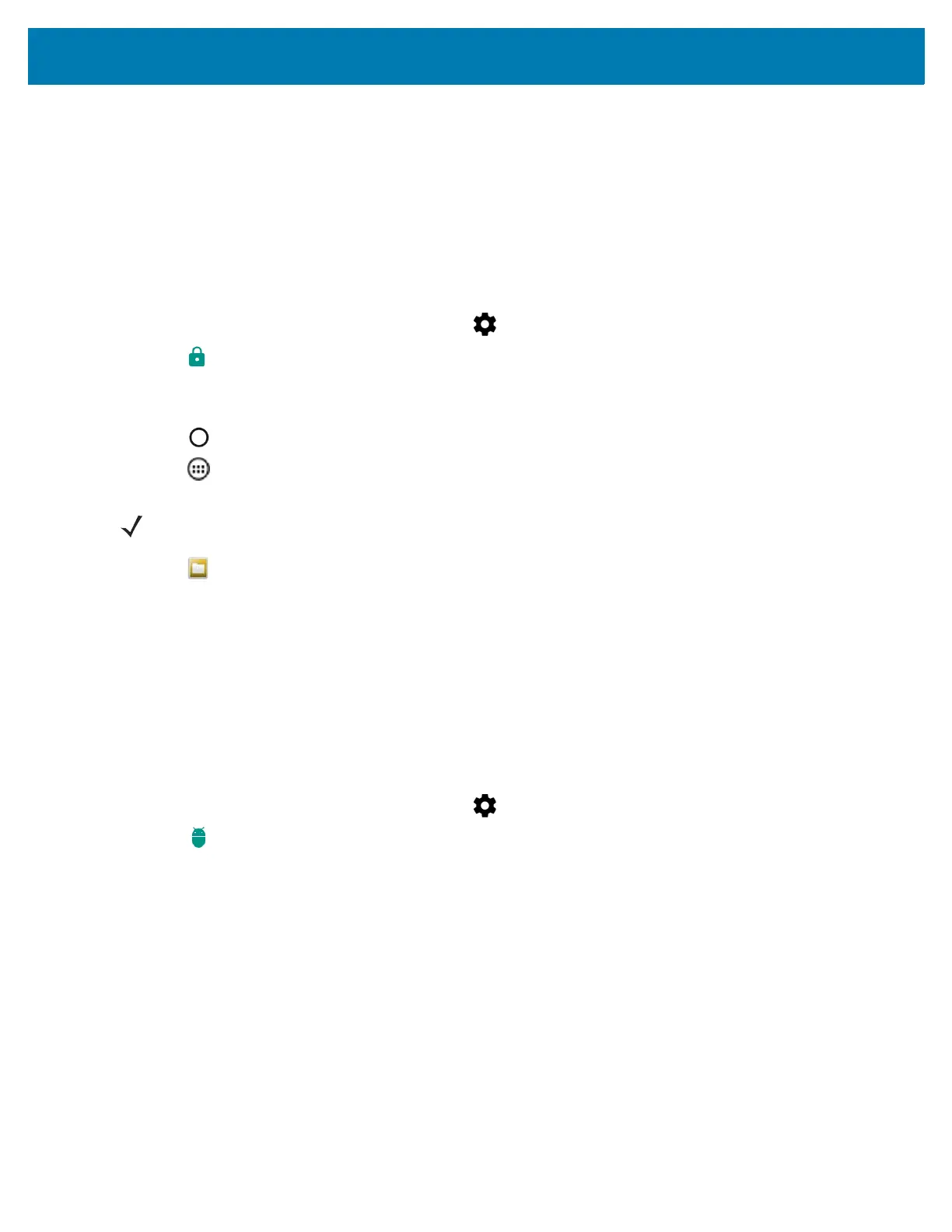Application Deployment
147
2. Copy the application APK file from the host computer to the microSD card.
3. Remove the microSD card from the host computer.
4. Press and hold the Power button until the menu appears.
5. Touch Power off.
6. Remove the access door.
7. Insert the microSD card.
8. Replace the access door.
9. Press and hold the Power button to turn on the device.
10. Swipe down from the status bar and then touch .
11. Touch Security.
12. Slide the Unknown sources switch to the ON position.
13. Touch OK.
14. Touch .
15. Touch .
16. Touch to view files on the microSD card.
17. Locate the application APK file.
18. Touch the application file to begin the installation process.
19. To confirm installation and accept what the application affects, touch Install otherwise touch Cancel.
20. Touch Open to open the application or Close to exit the installation process. The application appears in the
App list.
Uninstalling an Application
To uninstall an application:
1. Swipe down from the status bar and then touch .
2. Touch Apps.
3. Scroll through the list to the application.
NOTE In File Browser, the microSD card path is /storage/sdcard1.
