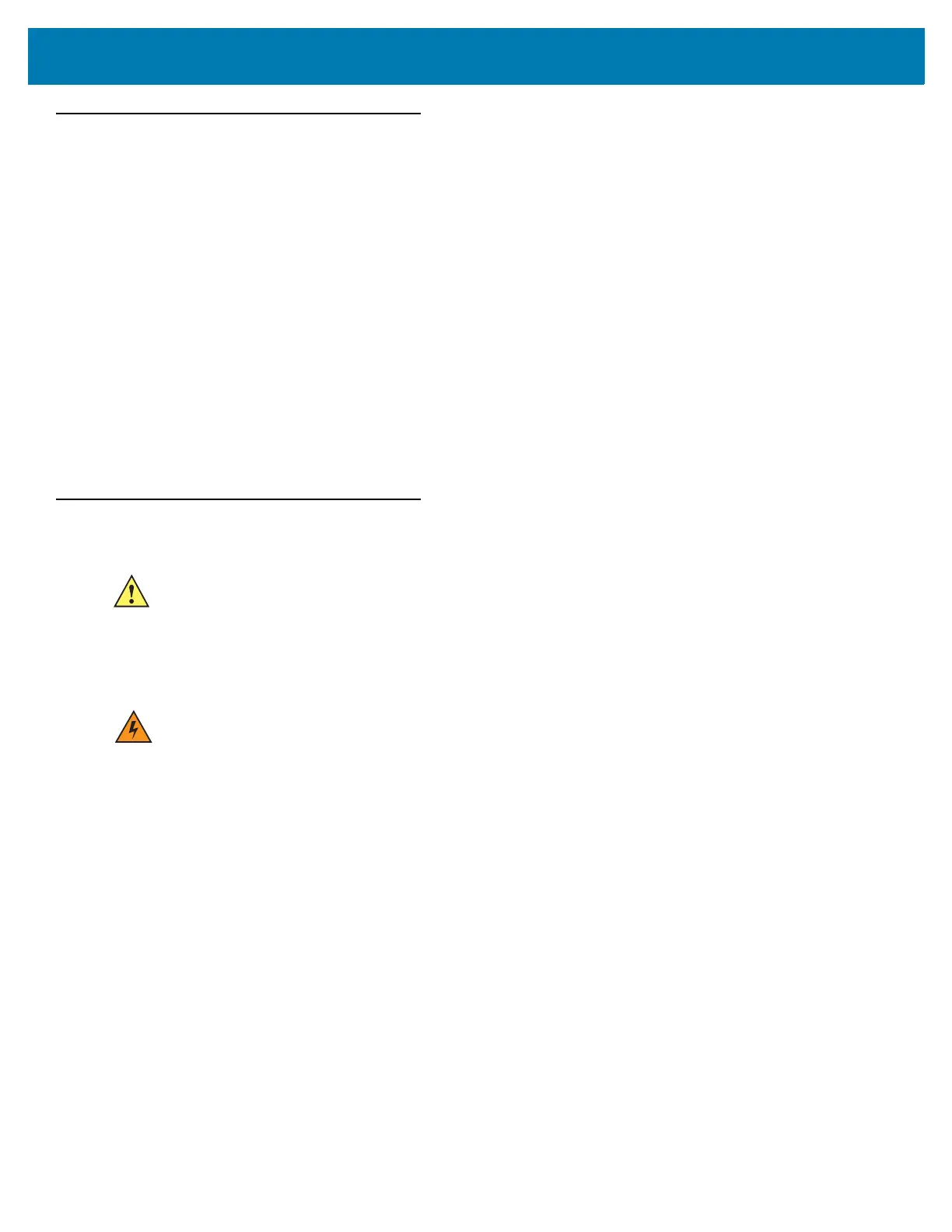Maintenance and Troubleshooting
159
Display Best Practices
Image Retention
Image retention may occur when a static image continuously displays for extended periods of time. A user may see
a faint remnant of the image even after a new image displays. To prevent image retention:
• set the display to turn off after a few minutes of idle time.
• rotate background images on a periodic basis.
• turn off the display when the device in not in use.
• use a screen saver with the following characteristics:
• background color set to black
• use a small moving image (approximately 2% of the display size).
• move the image randomly across the screen
• screen saver should be active as long as the static image is used.
Cleaning Instructions
Approved Cleanser Active Ingredients
100% of the active ingredients in any cleaner must consist of one or some combination of the following: isopropyl
alcohol, bleach/sodium hypochlorite, hydrogen peroxide or mild dish soap.
Harmful Ingredients
The following chemicals are known to damage the plastics on the device and should not come in contact with the
device: ammonia solutions, compounds of amines or ammonia; acetone; ketones; ethers; aromatic and chlorinated
hydrocarbons; acqueous or alcoholic alkaline solutions; ethanolamine; toluene; trichloroethylene; benzene;
carbolic acid and TB-lysoform.
Cleaning Instructions
Do not apply liquid directly to the device. Dampen a soft cloth or use pre-moistened wipes. Do not wrap the device
in the cloth or wipe, but gently wipe the unit. Be careful not to let liquid pool around the display window or other
places. Allow the unit to air dry before use.
CAUTION Always wear eye protection.
Read warning label on compressed air and alcohol product before using.
If you have to use any other solution for medical reasons please contact the Global Customer Support
Center for more information.
WARNING! Avoid exposing this product to contact with hot oil or other flammable liquids. If such
exposure occurs, unplug the device and clean the product immediately in accordance with
these guidelines.
