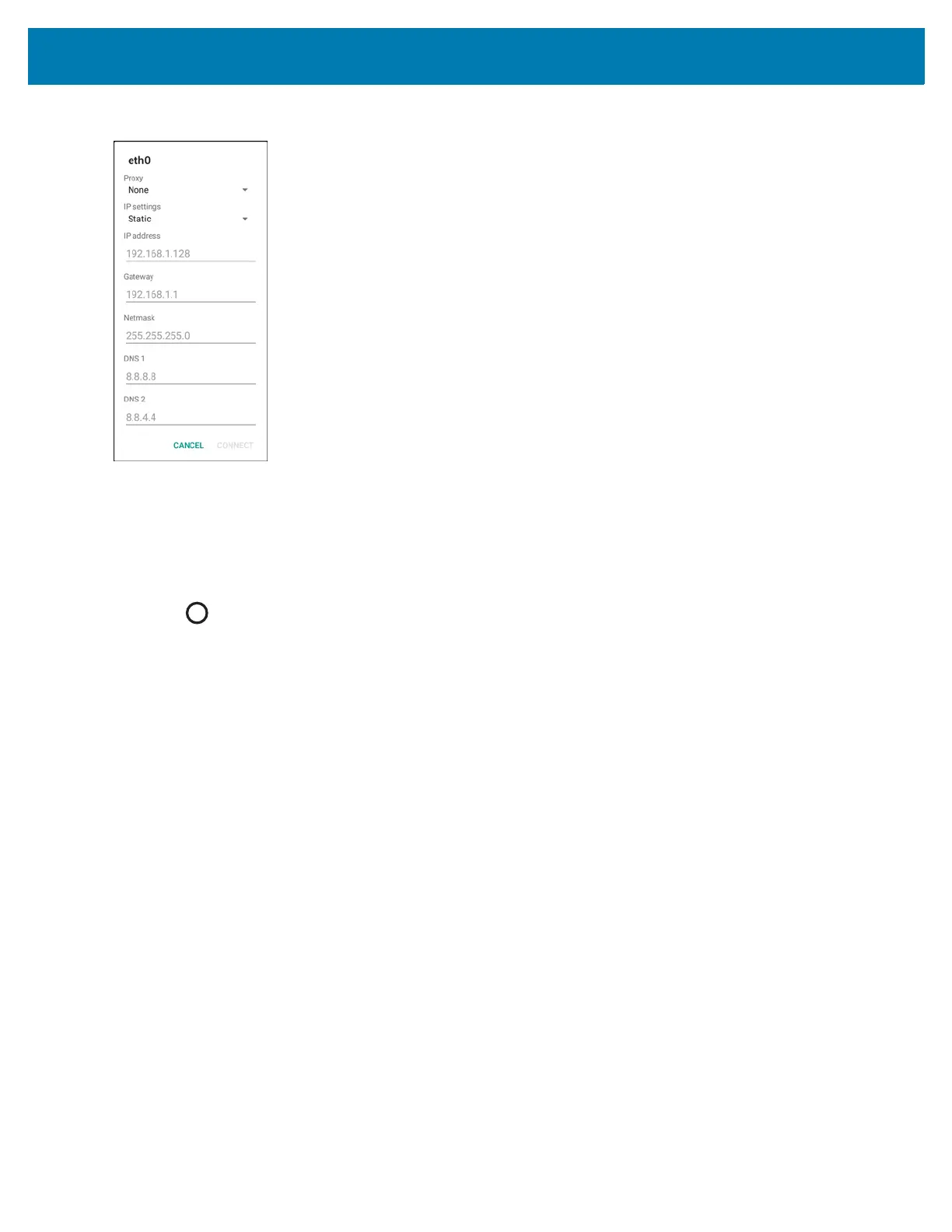Accessories
49
Figure 38 Static IP Settings
9. In the IP address field, enter the proxy server address.
10. If required, in the Gateway field, enter a gateway address for the device.
11. If required, in the Netmask field, enter the network mask address.
12. If required, in the DNS address fields, enter a Domain Name System (DNS) addresses.
13. Touch CONNECT.
14. Touch .
Charging the Device
To charge a device:
1. Insert the device into the slot to begin charging.
