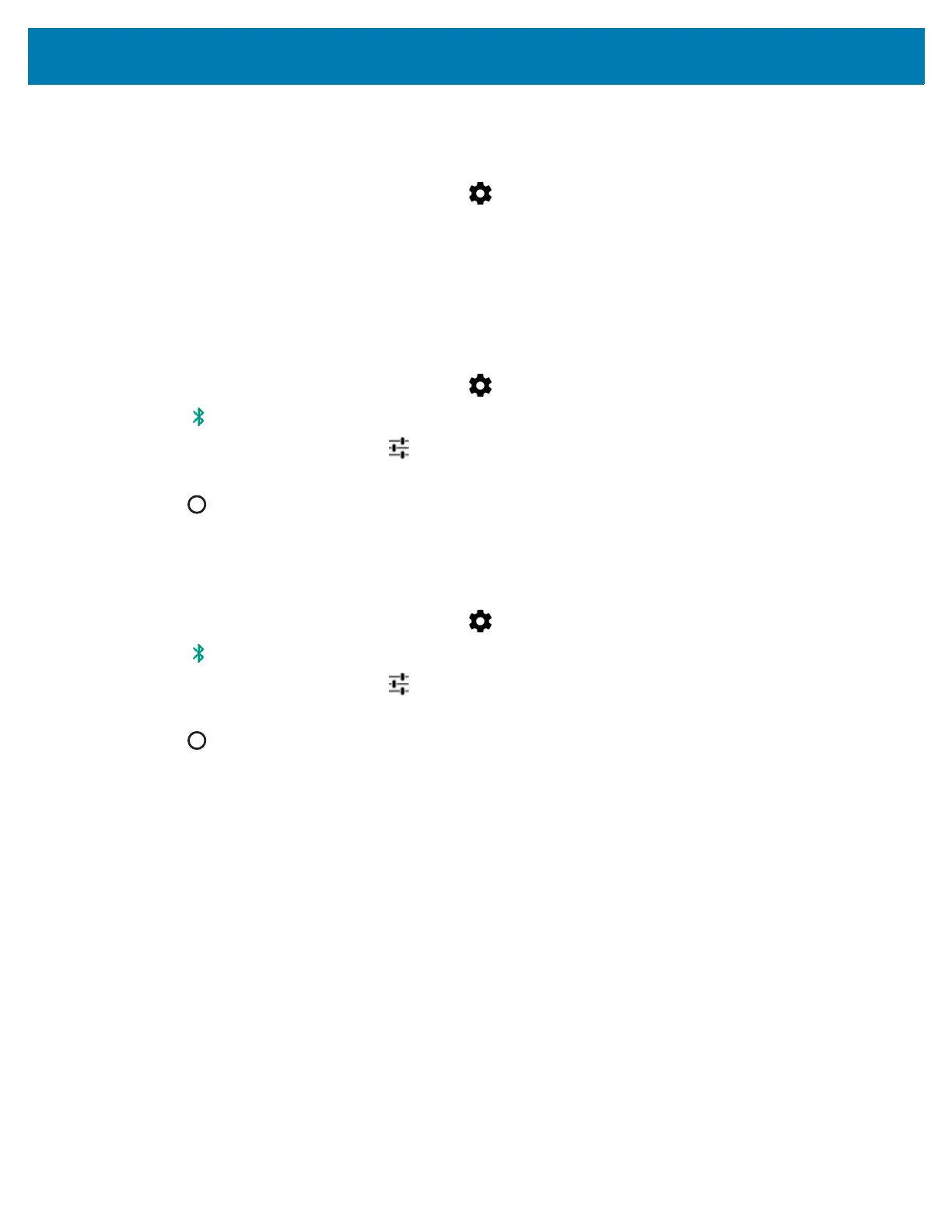Wireless
116
Connecting to a Bluetooth Device
Once paired, connect to a Bluetooth device.
1. Swipe down from the status bar and then touch .
2. Touch Bluetooth.
3. In the list, touch the unconnected Bluetooth device.
4. When connected, Connected appears below the device name.
Selecting Profiles on the Bluetooth Device
Some Bluetooth devices have multiple profiles. To select a profile:
1. Swipe down from the status bar and then touch .
2. Touch Bluetooth.
3. In the PAIRED DEVICES list, touch next to the device name.
4. Under PROFILES, check or uncheck a profile to allow the device to use that profile.
5. Touch .
Unpairing a Bluetooth Device
To unpair a Bluetooth device and erase all pairing information:
1. Swipe down from the status bar and then touch .
2. Touch Bluetooth.
3. In the PAIRED DEVICES list, touch next to the device name.
4. Touch Forget.
5. Touch .
