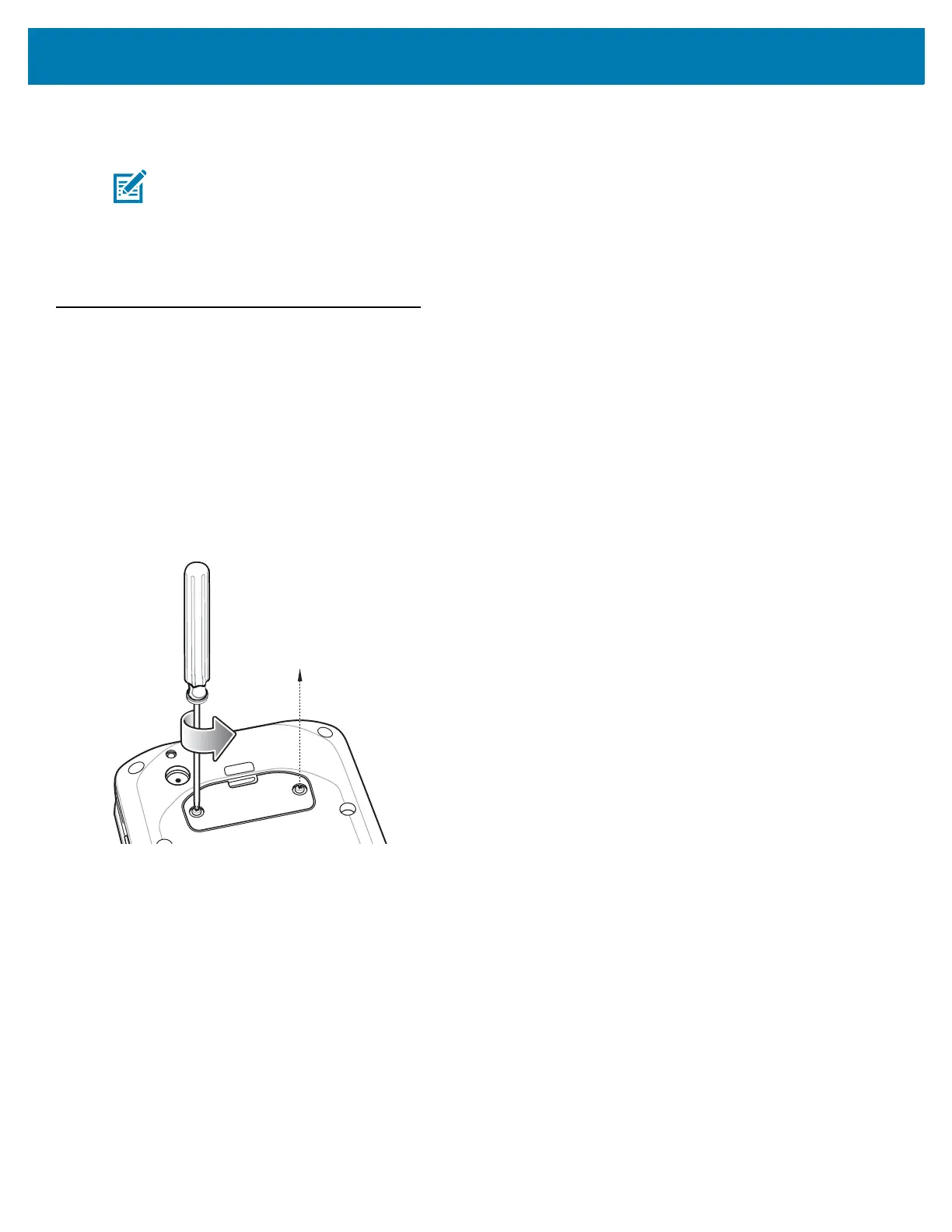Getting Started
22
Google Account Setup
The first time the TC25 starts, the Setup Wizard displays. Follow the on-screen instructions to set up a Google
account, configure Google Wallet for purchasing items from the Play Store, entering your personal information, and
enabling backup/restore features.
Replacing the microSD Card
To replace the microSD card:
1. Press the Power button until the menu appears.
2. Touch Power off.
3. Touch OK.
4. If hand strap is attached, remove the hand strap.
5. Using a 0# Phillips screwdriver, remove two screws securing the access door.
Figure 14 Remove Access Door
6. Remove access door.
7. Slide the microSD card out of the SD card slot.
NOTE The TC25 has to be connected to the internet in-order to set up a Google ™ account.
