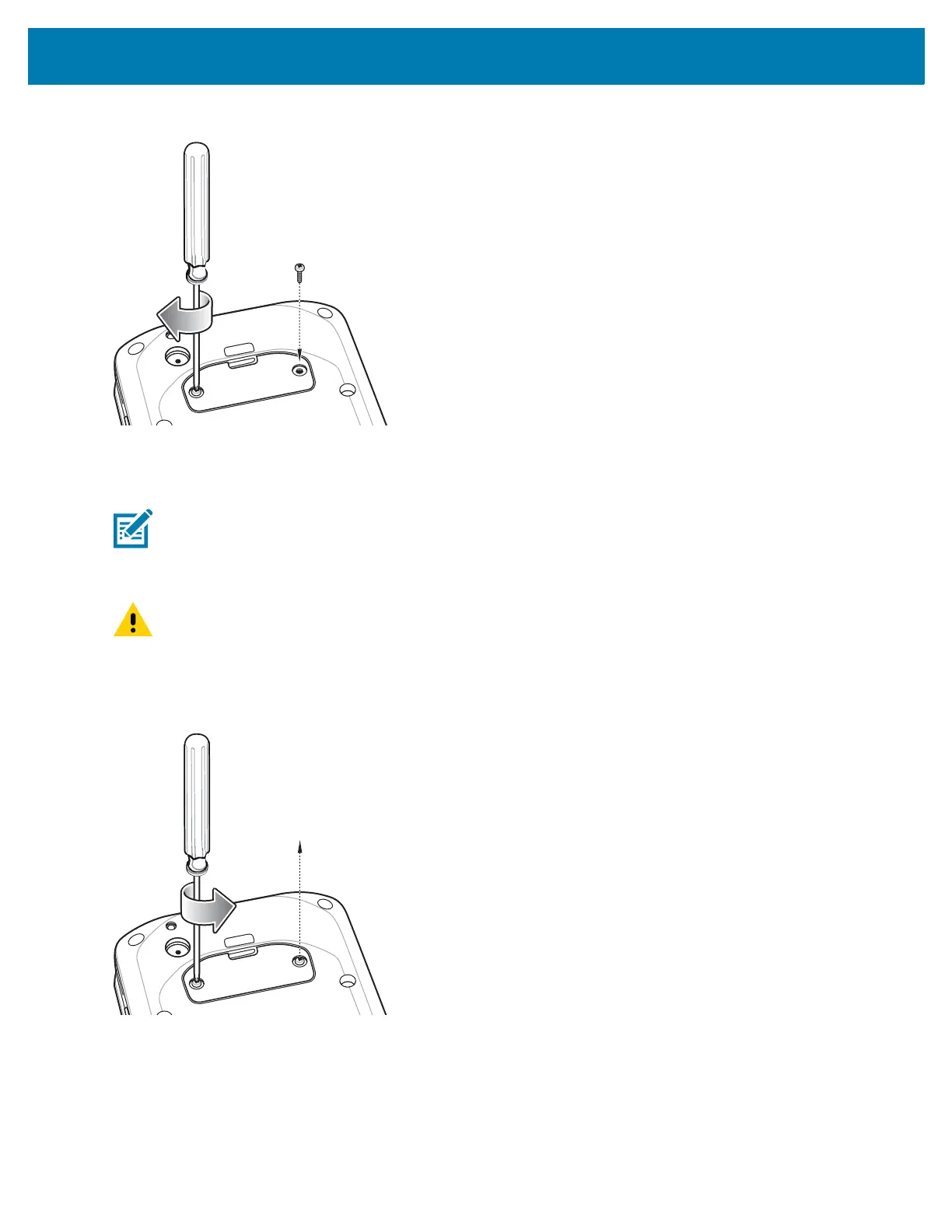Getting Started
18
Figure 7 Secure Access Door
Installing the SIM Card
1. Using a 0# Phillips screwdriver, remove two screws securing the access door.
Figure 8 Remove Access Door
2. Align the SIM card with the SIM card slot with the contacts facing down and the cut edge toward the top of the
device.
NOTE Only use a nano SIM card.
Only use nano SIM cards that meet the ESTI TS102.221 standard for nano SIM cards, form factor 4FF
(0.67 mm thick). Do not use SIM cards that are cut from thicker mini or micro SIM cards.
CAUTION Use proper electrostatic discharge (ESD) precautions to avoid damaging the SIM card. Proper ESD
precautions include, but not limited to, working on an ESD mat and ensuring that the user is properly
grounded.
