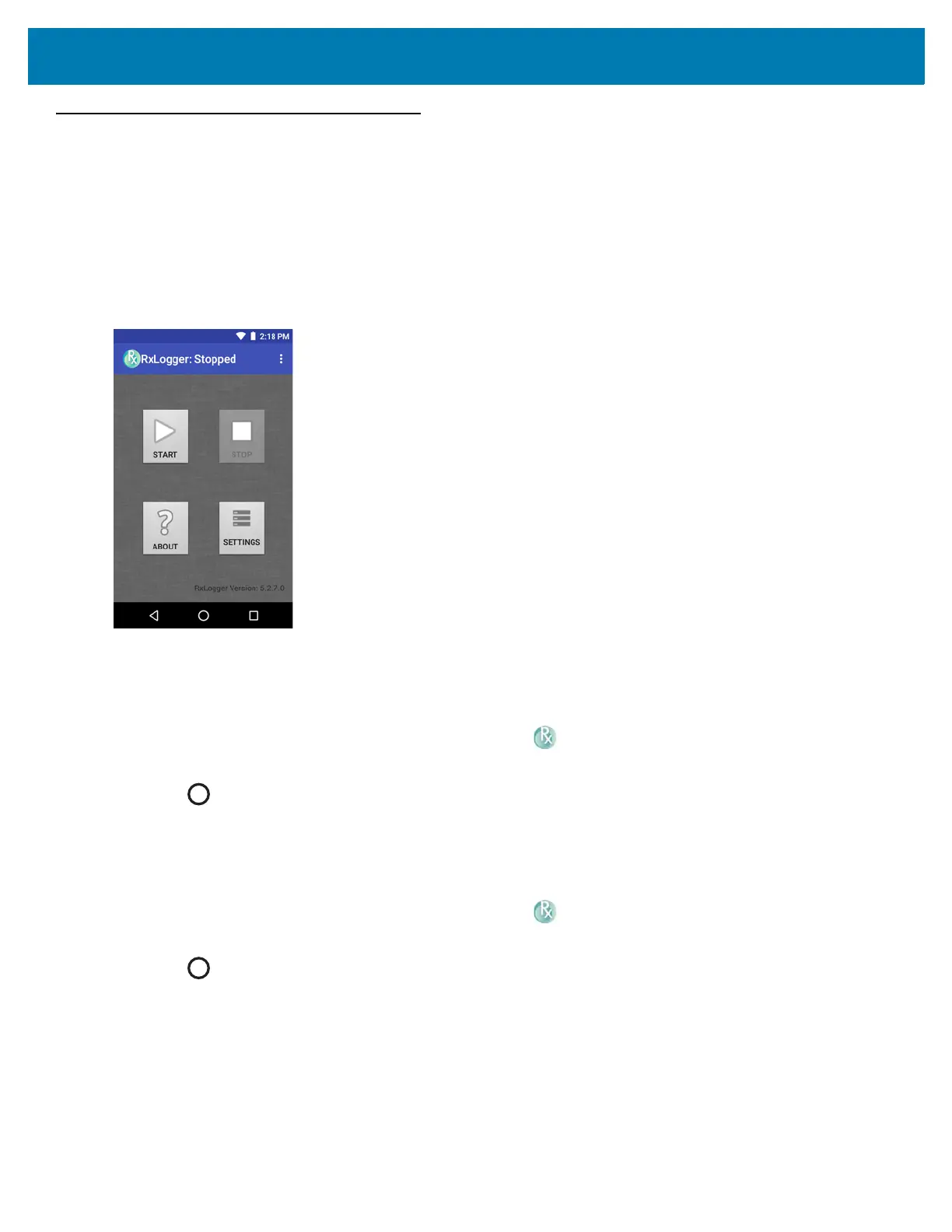Applications
90
RxLogger
RxLogger is a comprehensive diagnostic tool that provides application and system metrics. It allows for custom
plug-ins to be created and work seamlessly with this tool. RxLogger is used to diagnose device and application
issues. Its information tracking includes the following: CPU load, memory load, memory snapshots, battery
consumption, power states, wireless logging, cellular logging, TCP dumps, Bluetooth logging, GPS logging, logcat,
FTP push/pull, ANR dumps, etc. All logs and files generated are saved onto flash storage on the device (internal or
external).
Figure 76 RxLogger
Enabling Logging
To enable RxLogger:
1. Swipe up from the bottom of the Home screen and touch .
2. Touch START. RxLogger begins collecting data.
3. Touch .
Disabling Logging
To disable RxLogger:
1. Swipe up from the bottom of the Home screen and touch .
2. Touch STOP. RxLogger stops collecting data.
3. Touch .
