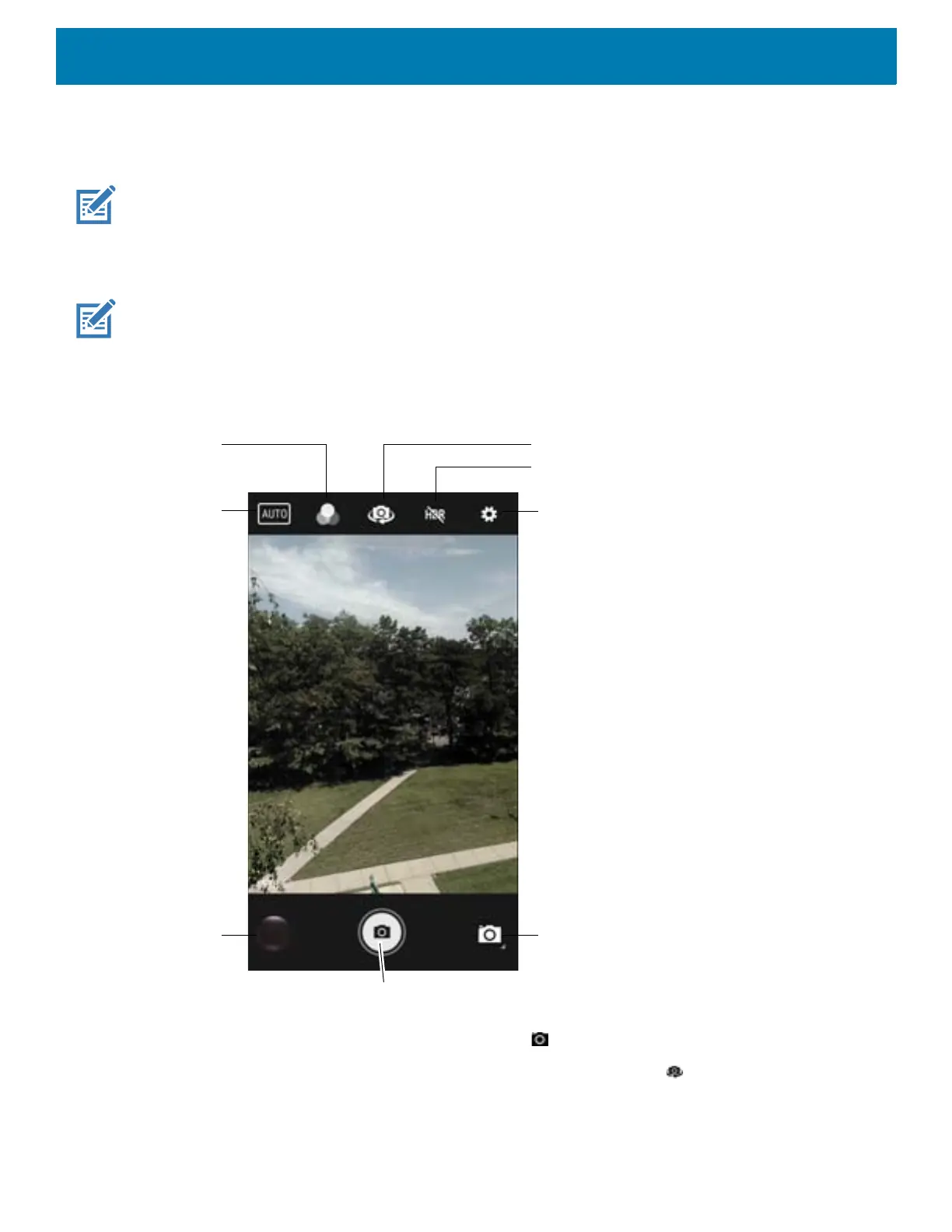Applications
82
Camera
This section provides information for taking photos and recording videos using the integrated digital cameras.
The device saves photos and videos on the microSD card, if installed and the storage path is changed manually. By
default, or if a microSD card is not installed, the device saves photos and videos on the internal storage.
Taking Photos
NOTE: See Photo Settings for camera setting descriptions.
1. Swipe up from the bottom of the Home screen and touch Camera.
Figure 80 Camera Mode
2. If necessary, touch the Camera Mode icon and touch .
3. To switch between the rear camera and front camera (if available), touch .
4. Frame the subject on the screen.
Camera Mode
Settings
HDR
Camera Switch
Scene Mode
Shutter Button
Gallery
Filters