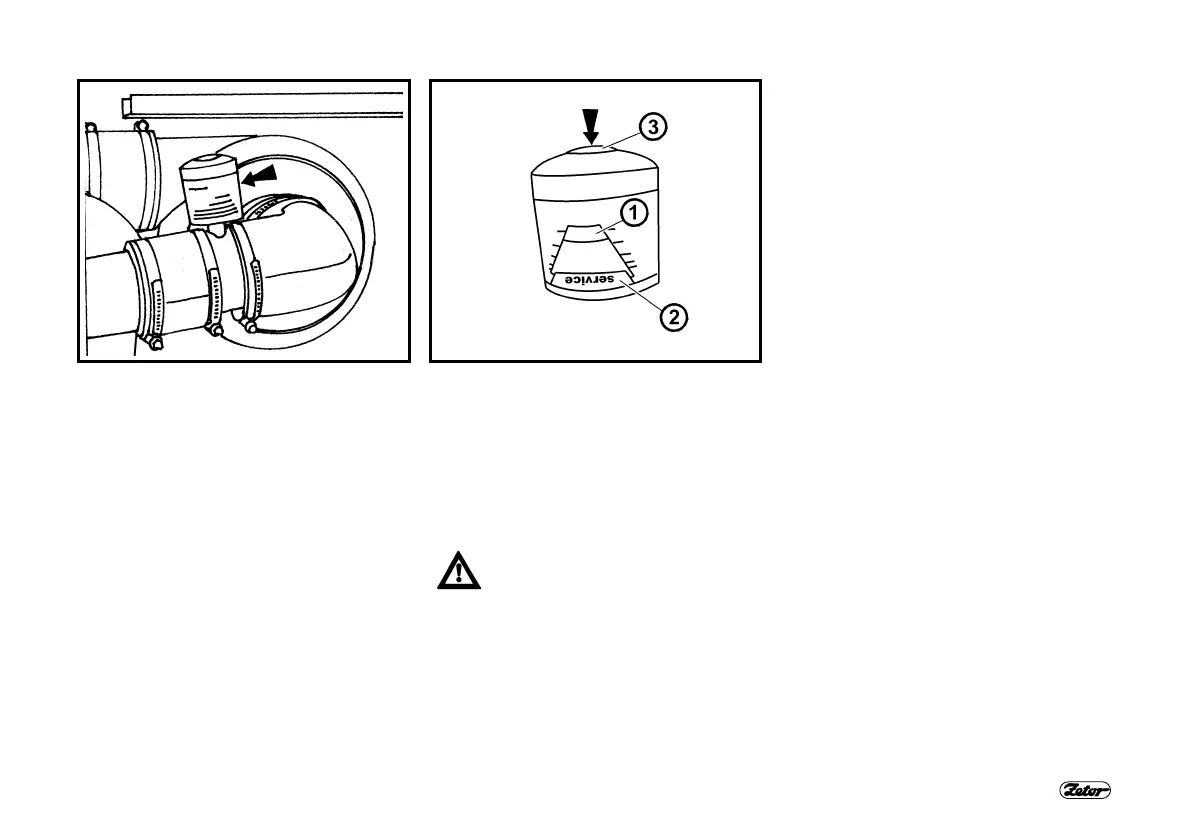151
MAINTENANCE INSTRUCTIONS
G710 G711
MAINTENANCE OF DRY AIR
CLEANER – INDICATOR OF
CLOGGING
Maintenance of the cleaner should be
carried out when indicator of clogging
warns you of clogging.
The indicator is accessible after opening
of the front bonnet of the tractor. It is in-
stalled on the left side of the air cleaner,
close to the suction pipe elbow.
FUNCTION OF INDICATOR OF
CLOGGING
Degree of clogging of the air filter is indi-
cated by position of the slider (1) in the
indicator window. In case that the slider
(1) reached the red field marked service
(2), maintenance of the dry air cleaner is
necessary.
After completion of maintenance
of the dry air cleaner ensure
correct function of the indicator of
clogging.
Push the cap on the indicator body (3) in
direction of the arrow; this unlocks me-
chanically the slider (1) that indicates
clogging; the slider then returns of its ini-
tial position and restores function of the
indicator.