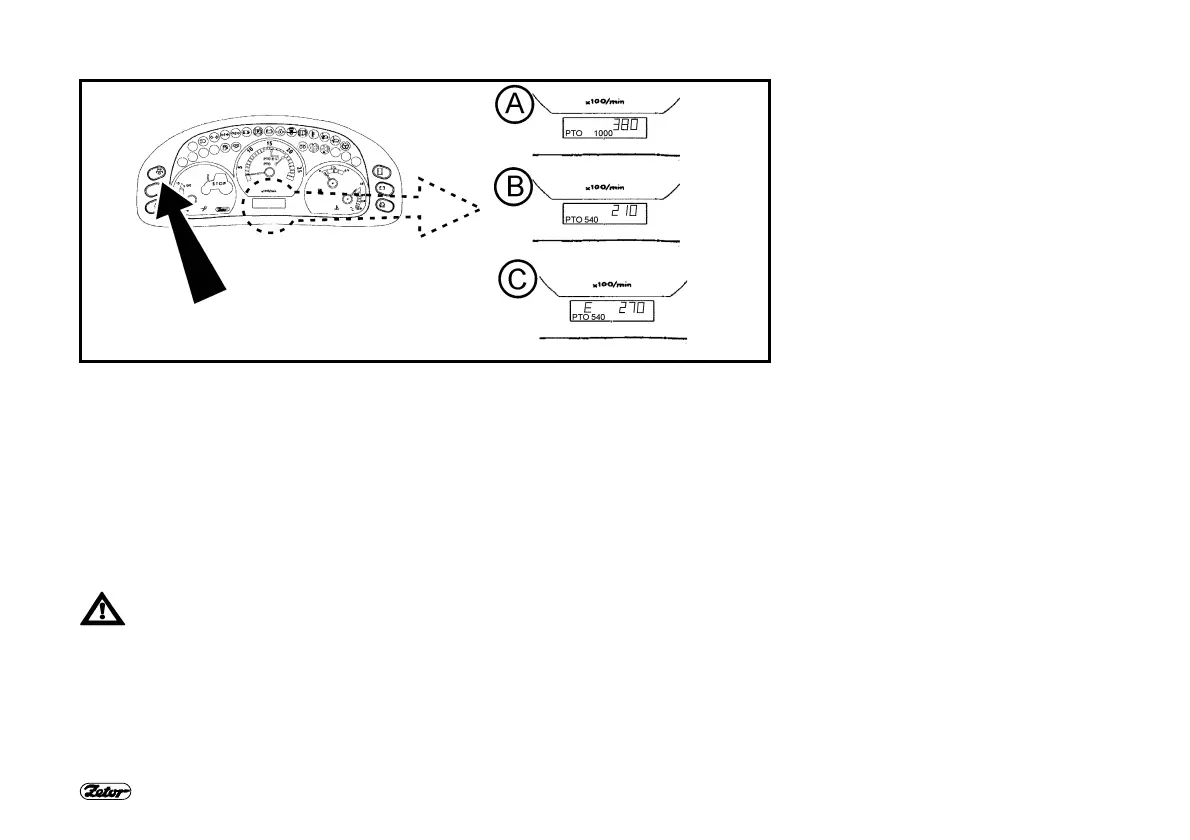36
ACQUAINTANCE WITH TRACTOR
F54e
DISPLAY OF PTO SPEED
By pressing the switch marked with the arrow, you will display the PTO speed in the
left and right parts of the display. It is a number of revolutions with engaged PTO
independent revolutions.
By pressing the buttons gradually, you will induced the number of PTO revolutions for
individual gears of PTO revolutions.
A - for 1000 revolutions
B - for 540 revolutions
C - for 540E revolutions
The button serves only for displaying data.