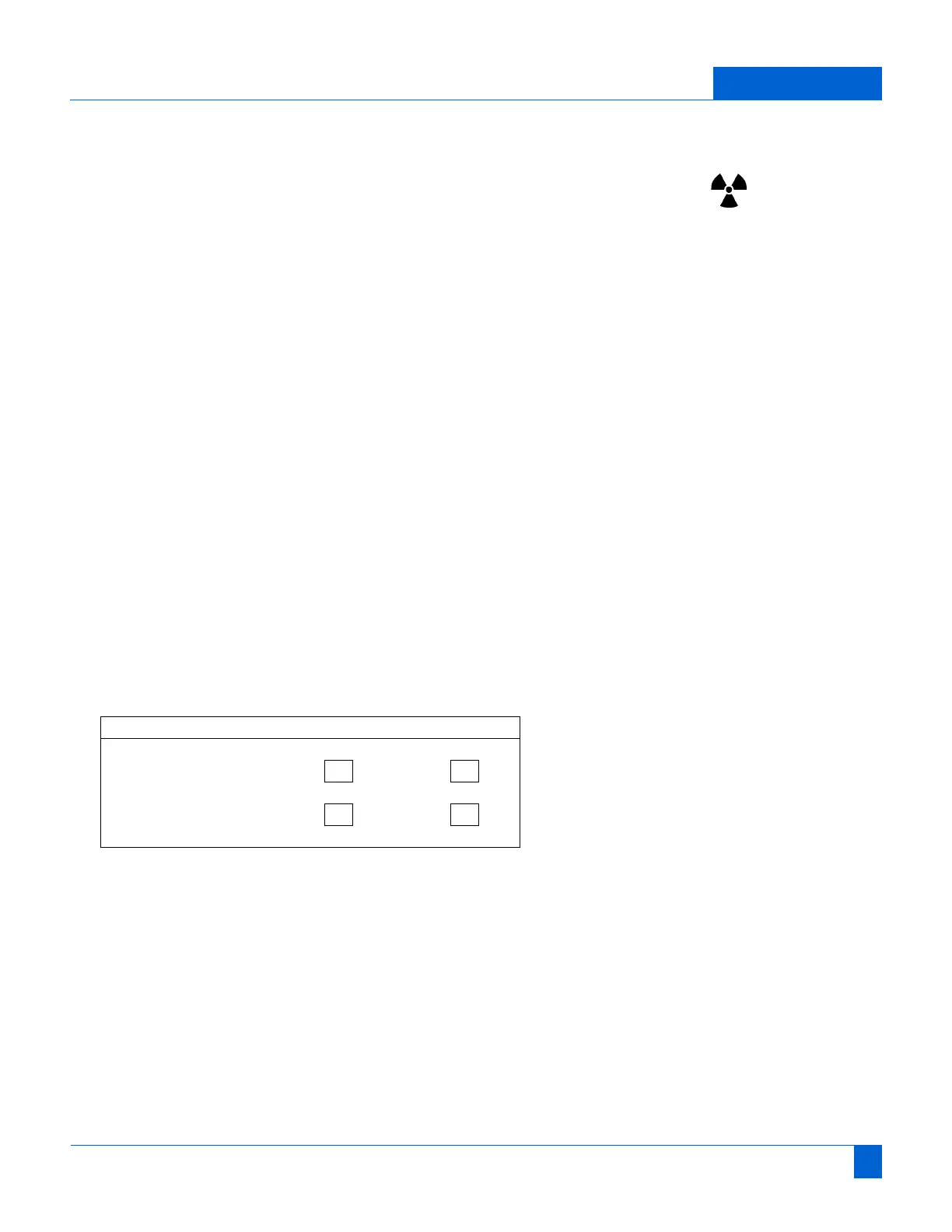Ziehm Imaging, Inc. Vision Installation Manual MAN 06-0015, Rev. A Page 2
Maintenance Report: Safety
SafetyThroughout this procedure you will be required to measure several equipment operat-
ing values and record your measurements.
Checks or adjustments that require radiation exposure are marked with the radiation
symbol displayed on the right, to alert you to follow all applicable safety codes and
regulations.
CAUTION: Follow all safety rules regarding the use of radiation-emitting
equipment including the following:
1. Make all earth-lead connections provided by the manufacturer. For example,
equipment metal panels may expose you to dangerous voltages, unless they are
grounded. Therefore, ground metal panels.
2. Use a digital multi meter to check each ground lead connection. Measure from
ground point to outside cover, to ensure that positive grounding has been
achieved.
3. Follow all local occupational safety laws and state codes that pertain to your
installation site.
4. If an accident occurs, or if there are hazards which may result in an accident,
immediately notify your supervisor.
5. Make sure that you raise the C-Arm high enough to allow the C to rotate freely
without interference from the C-Arm base or floor. Verify that the C-Arm is high
enough and that the control locks work properly with the C in various positions.
Ensure that there are no objects which may impede the free movement of the C-
Arm.
DocumentationVerify that the following documents were delivered to the customer.
If the customer cannot locate either of these documents, arrange to have the missing
documents replaced immediately.
Image intensifierVisually inspect the image intensifier to determine if there are any mechanical faults
(e.g., broken or missing covers). If there is a mechanical fault, write a description of the
fault below and contact Ziehm Imaging, Inc.
_____________________________________________________________________
_____________________________________________________________________
_____________________________________________________________________
_____________________________________________________________________
_____________________________________________________________________
_____________________________________________________________________
Document Documents Received?
Operating Instructions Yes No
Maintenance Instructions Yes No
