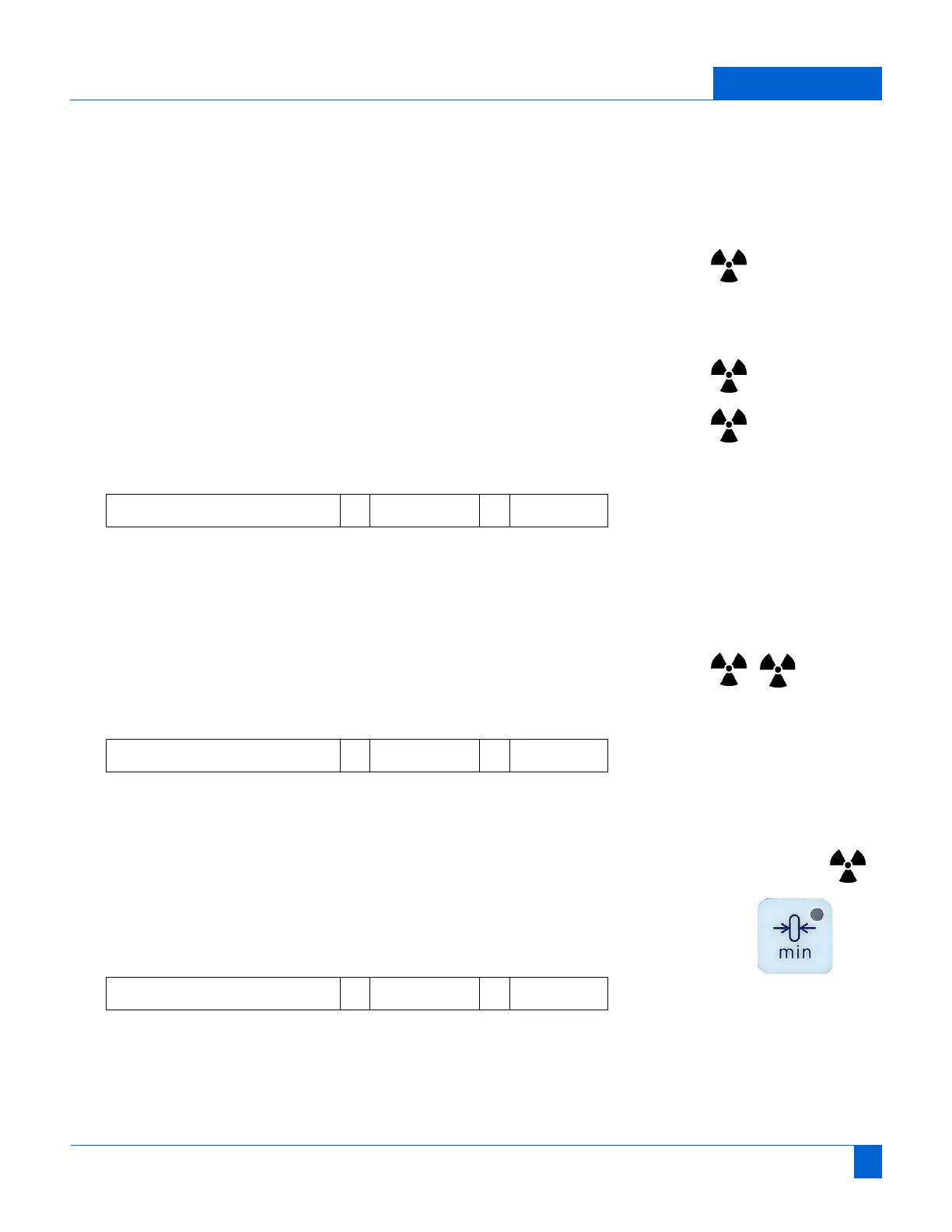Ziehm Imaging, Inc. Vision Installation Manual MAN 06-0015, Rev. A Page 12
Maintenance Report: Switch Safety Cutoff
Switch Safety
Cutoff
The purpose of this test is to verify that the system immediately stops emitting radia-
tion once the hand switch or the foot switch are released. If either of the switches fail
this test, contact Ziehm Service Department at once.
Radiography
1. At the mobile stand control panel, set exposure time to four seconds and kV to 40.
2. Press and release the hand switch and verify that radiation stops immediately after
releasing the hand switch.
Fluoroscopy
1. At the mobile stand control panel, select Fluoroscopy mode.
2. Press and the hand switch for a few seconds. Release and verify that radiation
stops immediately after releasing the hand switch.
3. Repeat steps 1 & 2 using the foot switch.
Record the results of this test in the box below.
If radiation does not stop immediately, contact Ziehm Service.
Radiation
Indicators
1. Activate Radiography and verify that the radiation control indicator on the mobile
stand control panel lights-up.
2. Activate Fluoroscopy and verify that the radiation control indicator on the mobile
stand control panel lights-up, and that the yellow radiation light on the monitor
cart lights-up.
Fluoroscopy Time
(see 21 CFR
1020.31 (a))
1. Set manual fluoroscopy voltage to 40 kV.
2. Close the iris diaphragm and cover the tube assembly with a lead apron.
3. Switch on fluoroscopy.
4. Verify that the audible alarm sounds once the system has reached five minutes of
fluoroscopy.
5. Press the Zero Min button to turn off the alarm. The LED will continue to flash.
To turn off both the alarm and the LED, press and hold the Zero Min button.
Check kV Values1. Turn off the ZIEHM VISION and disconnect the power cord from the wall
power supply.
2. Remove the tube head cover.
Switch Safety Cutoff Accept Reject
Radiation lights working? Yes No
Fluoroscopy time in order? Yes No
