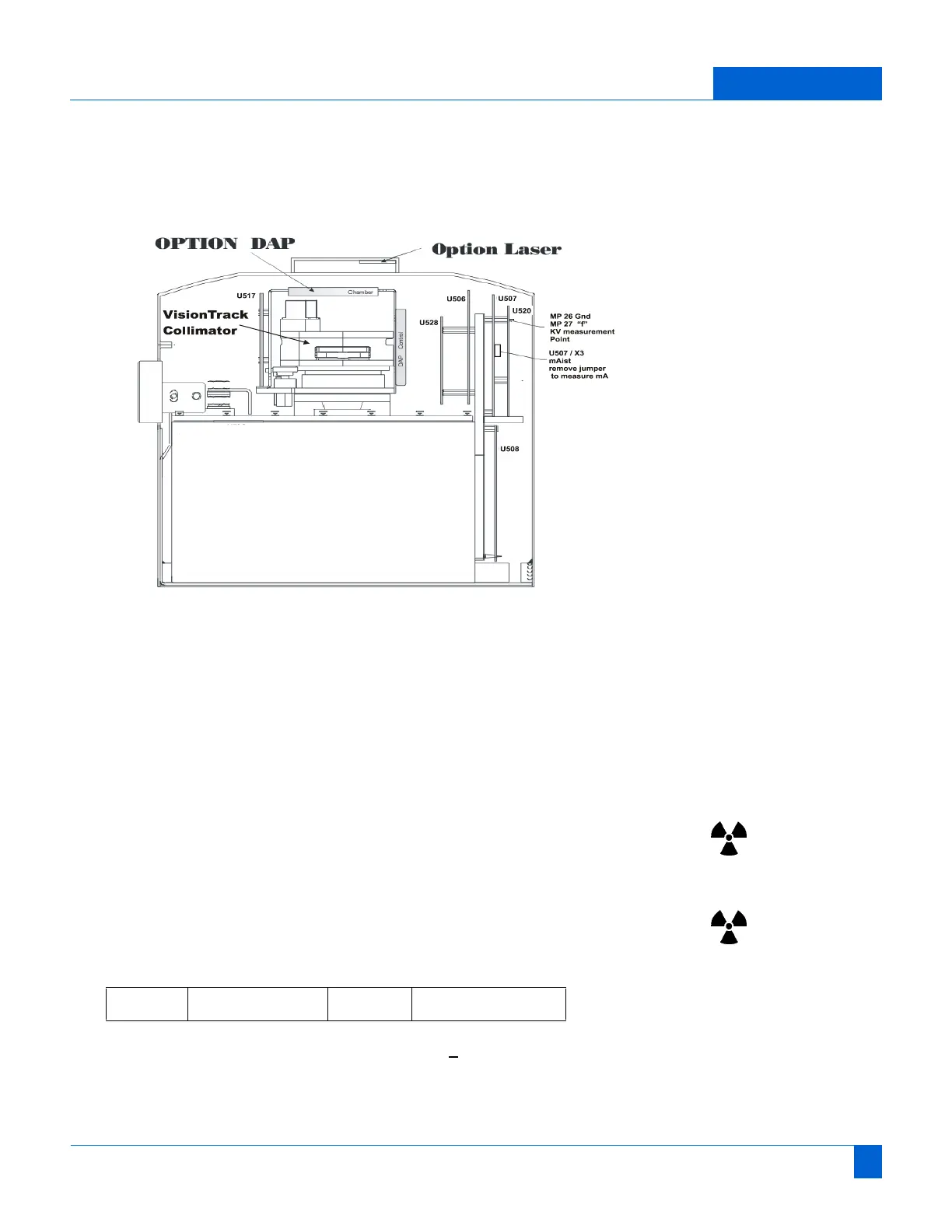Ziehm Imaging, Inc. Vision Installation Manual MAN 06-0015, Rev. A Page 13
Maintenance Report: Check kV Values
3. Set an oscilloscope to 2.0 volts on the DC scale (1 V = 10 kV). Connect the oscil-
loscope to TP OV and TP f (see Figure 5).
Fig. 5 Generator Components.
4. Connect the system power cord to the wall power supply and turn on the system.
5. Select Radiographic exposure.
6. Press the manual kV button.
7. Set the timer to 0.4 seconds and kV voltage to 40 kV.
8. Press the hand switch and make an exposure.
9. Observe the kV value displayed on the oscilloscope and write the value below.
10. Set the timer to 0.4 seconds and 110 kV.
11. Press the hand switch and make an exposure.
12. Observe the kV value displayed on the oscilloscope and write the value below.
13. If kV value displayed by the oscilloscope is >
10% of 40 kV or 110 kV, the
generator’s board must be replaced.
40 kV 110 kV
