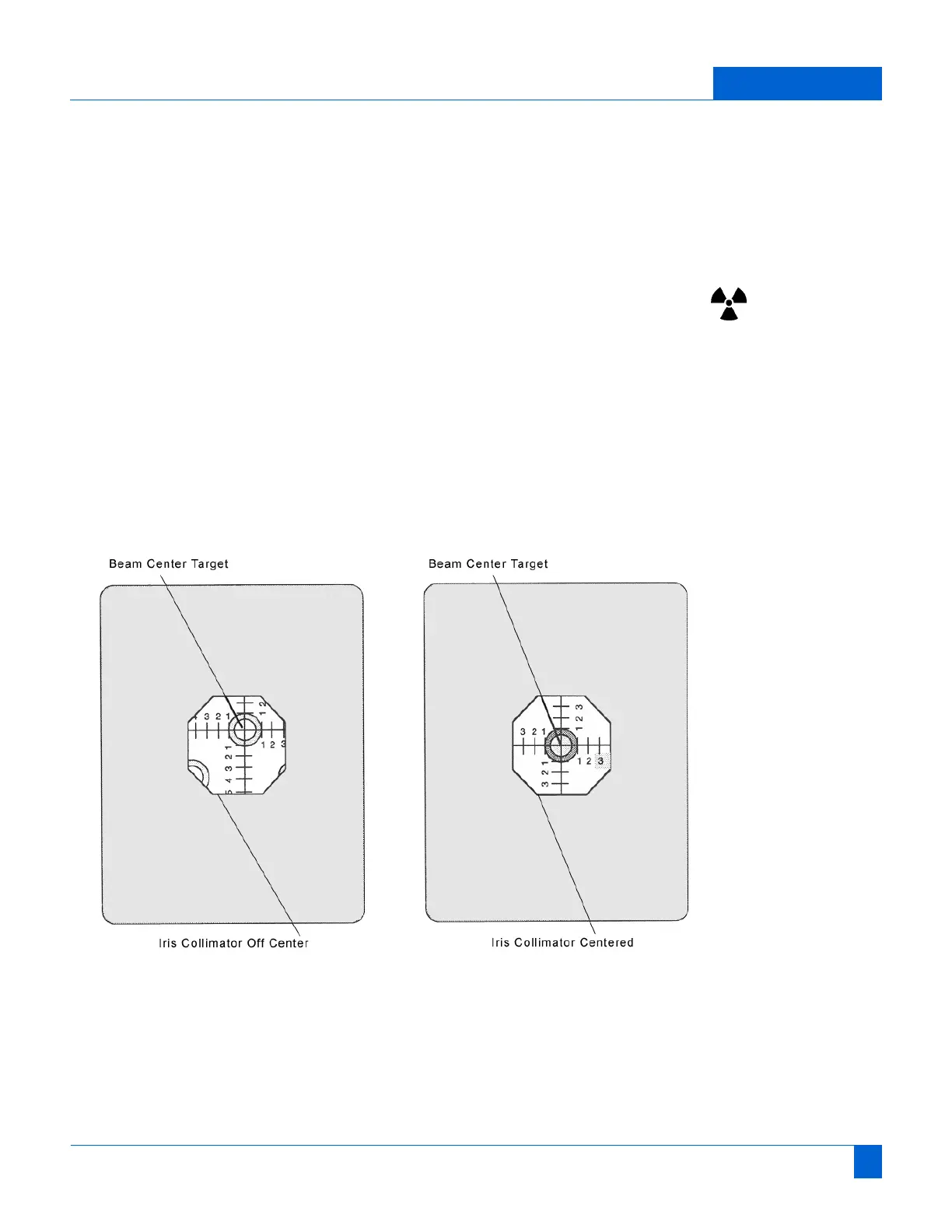Ziehm Imaging, Inc. Vision Installation Manual MAN 06-0015, Rev. A Page 25
Maintenance Report: Adjusting Central X-Ray
Adjusting Central
X-Ray
Note: alues given are for the monitor. At the C-Arm, full image intensifier format
is selected. If actual deviations are larger than the amount permissible,
make adjustments according to section Note: .
Adjusting Central X-Ray in Relation to the Image Intensifier
1. Place the C-Arm in the Basic position.
2. Attach the beam center target to the image intensifier
(part number 10-400-T10).
3. Initiate fluoroscopy by pressing the foot switch.
4. Adjust the iris collimator to approximately 10 cm in diameter.
5. Manually reduce kV until the target’s markings can be clearly seen.
6. Release the foot switch to stop fluoroscopy. The fluoroscopic image received by
the image intensifier will be displayed on the monitor, and will show the target
and iris openings.
7. Observe the position of the iris collimator opening on the screen. If the image is
not centered to the beam target, proceed to section . If the image is centered on the
beam target, then no further adjustment is necessary.
Fig. 14
8. Carefully move the filter assembly aside to grant access to the area directly below
it.
