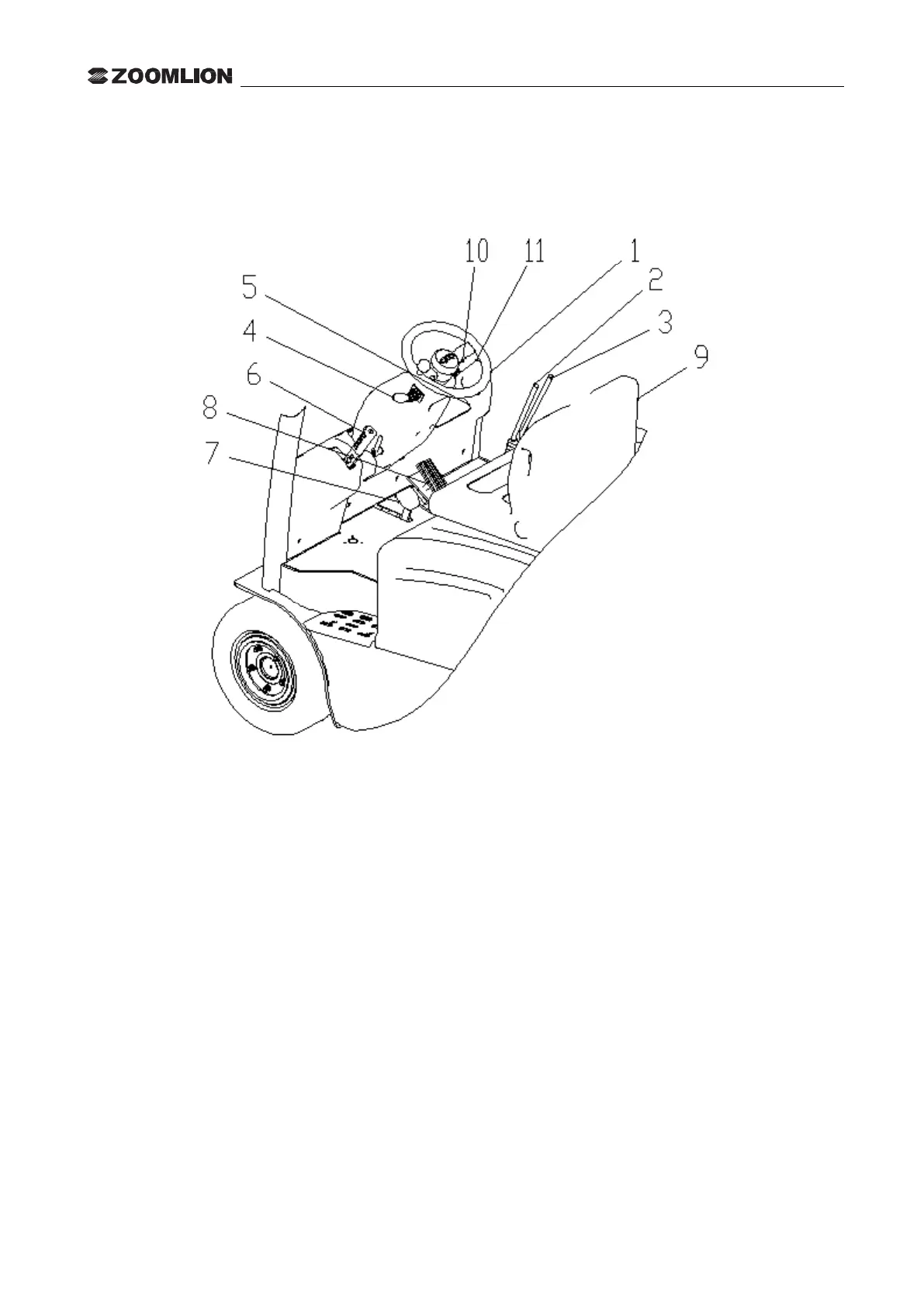2
1.5 Precautions on operation
1.5.1 Pay attention to the performances and working conditions of mechanic, hydraulic, electric and AC motor
governor controller;
Fig.1-1
1.5.2 To connect voltage, turn on the key switch at first, be sure of the position of direction switch, rotate the
steering wheel and check whether the forklift runs properly, slowly step the governor control pedal while
holding appropriate starting acceleration:
1.5.3 Observe the instrument panel. If the display of battery capacity is lower than 10%, you should stop the
operation immediately and charge or replace the battery:
1.5.4 Slow down in advance when making the turns:
1.5.5 When driving and stacking cargo, it is inappropriate to carry out the joint operation. The lifting weight and
running speed should be reduced when working on poorer site pavement:
1.5.6 Overload is not allowed. If the cargo is in larger dimension, the ratings as indicated in the load curve sign
should be observed when the gravity moves forward: