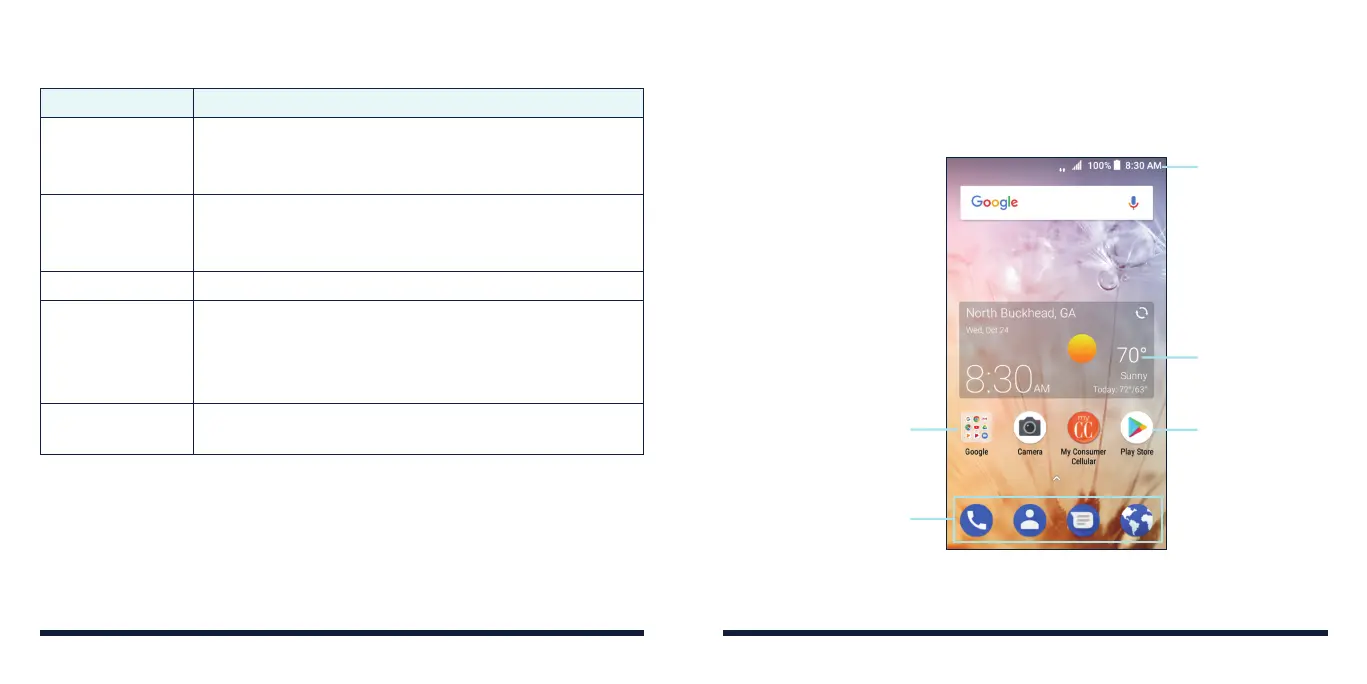16 17
GETTING STARTEDGETTING STARTED
KEY FUNCTIONS
Key Function
Power/Lock Key
Press and hold to power on, power off, restart, or turn on
or off airplane mode.
Press to turn off or on the screen display.
Home Key
Press to return to the home screen from any application
or screen.
Press and hold to use the Google Assistant.
Back Key Press to go to the previous screen.
Recent Apps Key
Press to view recently used apps.
Double-tap to switch to the most recent app.
Press and hold while using an app to activate split-screen
mode.
Volume Key
Press or hold either end of the key to turn the volume up
or down.
GETTING TO KNOW THE HOME SCREEN
The home screen is the starting point for your phone’s applications, functions,
and menus. You can customize your home screen by adding shortcuts,
folders, widgets, and more.
LTE
Folder
Primary Shortcuts
Status Bar
Widget
Shortcut
