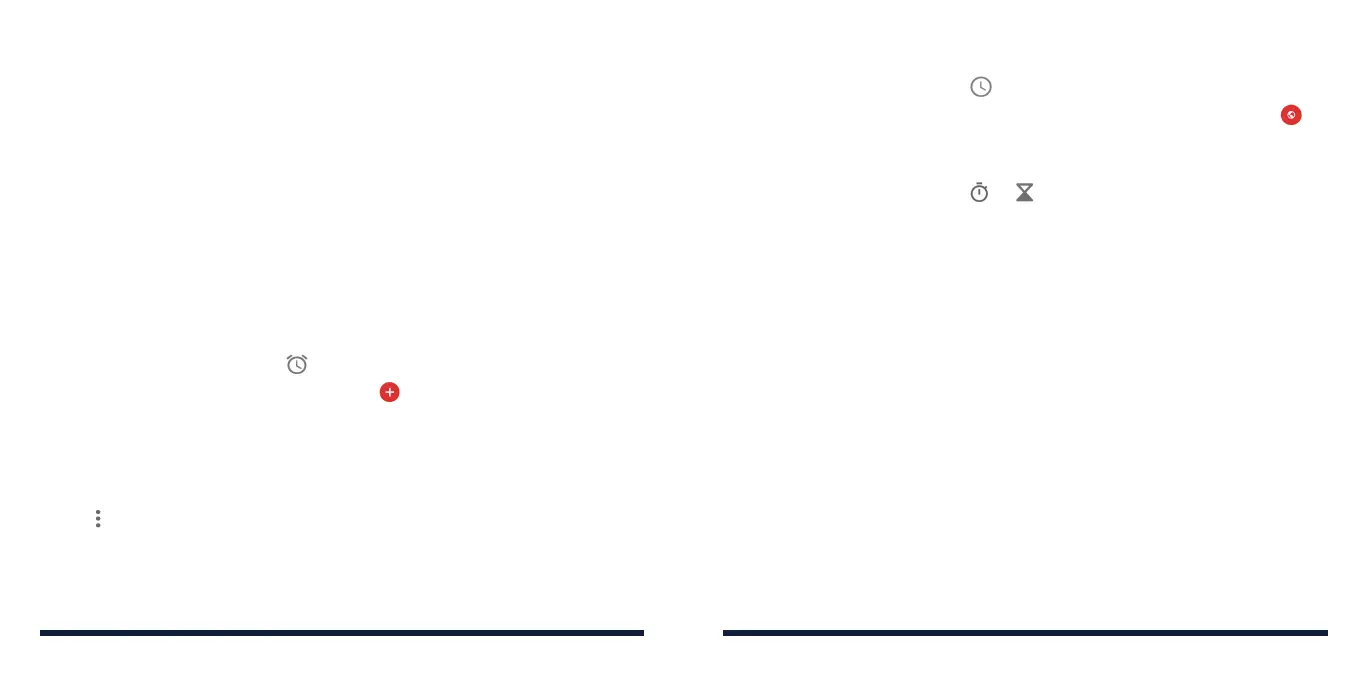110 111
MORE APPS
MORE APPS
CALCULATOR
Swipe up on the home screen and tap Calculator to use the phone’s built-in
calculator. You can calculate both basic and advanced mathematical equations.
NOTE: To see more calculator options, swipe left while holding the phone in
portrait view or turn the phone to landscape view.
CLOCK
Swipe up on the home screen and tap Clock. The Clock app allows you to
check local time in places around the world, set alarms, and use timers.
Setting a New Alarm
1. Open the Clock app and tap .
2. Tap a default alarm to configure it, or tap at the bottom of the screen to
create a new alarm.
3. Set the time and tap OK. Then edit repeat, alarm sound, vibration, and label.
NOTES:
• Toenableordisableexistingalarmsdirectly,taptheswitchesontherightside.
• Tap > Settings and set more alarm options in the Alarms section.
Checking World Time
1. Open the Clock app and tap .
2. World time lets you check local times for cities around the world. Tap to
add a new city.
Using Stopwatch and Countdown
1. Open the Clock app and tap or .
2. Use the stopwatch to record lap times, or use the countdown feature to set
a time and count down to zero.
DOWNLOADS
The Downloads app keeps a record of the files you have downloaded using
apps such as Chrome or Email.
Swipe up on the home screen and tap Downloads.
• Tapafiletoopenitwiththeappropriateapplication.
• Pressandholdafiletodeleteorshareit,orgetmoreoptions.
