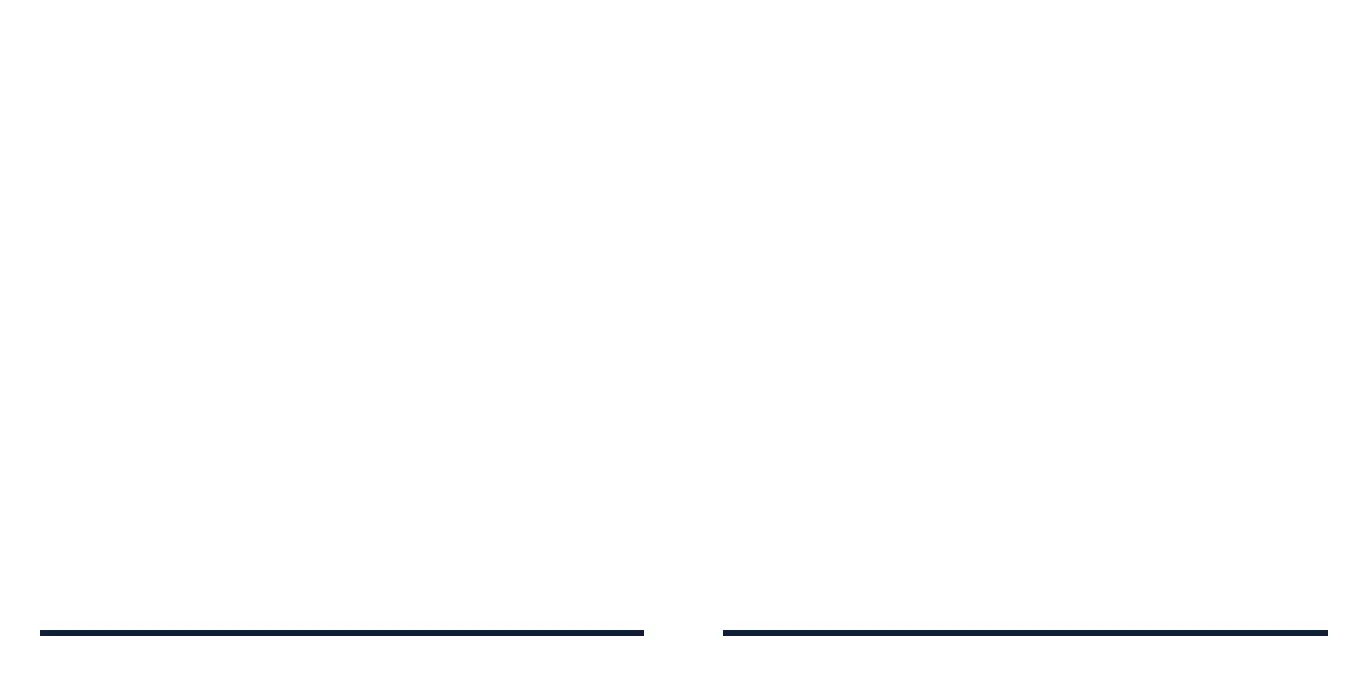140 141
FOR YOUR SAFETYFOR YOUR SAFETY
For this device, the highest reported SAR value for usage against the head is
0.85 W/kg, and for usage near the body is 0.93 W/kg.
While there may be differences between the SAR levels of various phones
and at various positions, they all meet the government requirements.
SAR compliance for body-worn operation is based on a separation distance
of 0.6 inches (15 mm) between the unit and the human body. Carry this device
at least 0.6 inches (15 mm) away from your body to ensure RF exposure level
compliant or lower to the reported level. To support body-worn operation,
choose the belt clips or holsters, which do not contain metallic components, to
maintain a separation of 0.6 inches (15 mm) between this device and your body.
RF exposure compliance with any body-worn accessory that contains metal was
not tested and certified, and use of such body-worn accessory should be avoided.
FCC REGULATIONS
This device complies with part 15 of the FCC Rules. Operation is subject to the
following two conditions: (1) This device may not cause harmful interference,
and (2) this device must accept any interference received, including
interference that may cause undesired operation.
This equipment has been tested and found to comply with the limits for a
Class B digital device, pursuant to part 15 of the FCC Rules. These limits are
designed to provide reasonable protection against harmful interference in
a residential installation. This equipment generates, uses and can radiate
radio frequency energy and, if not installed and used in accordance with
the instructions, may cause harmful interference to radio communications.
However, there is no guarantee that interference will not occur in a particular
installation. If this equipment does cause harmful interference to radio or
television reception, which can be determined by turning the equipment off
and on, the user is encouraged to try to correct the interference by one or
more of the following measures:
• Reorientorrelocatethereceivingantenna.
• Increasetheseparationbetweentheequipmentandreceiver.
• Connecttheequipmentintoanoutletonacircuitdifferentfromthatto
which the receiver is connected.
• ContactConsumerCellularat(800)686-4460.
CAUTION: Changes or modifications not expressly approved by the
manufacturer could void the user’s authority to operate the equipment.
The antenna(s) used for this transmitter must not be co-located or operating in
conjunction with any other antenna or transmitter.
HEARING AID COMPATIBILITY (HAC) REGULATIONS FOR
MOBILE PHONES
In 2003, the FCC adopted rules to make digital wireless telephones
compatible with hearing aids and cochlear implants. Although analog wireless
phones do not usually cause interference with hearing aids or cochlear
implants, digital wireless phones sometimes do because of electromagnetic
energy emitted by the phone's antenna, backlight, or other components. Your
phone is compliant with FCC HAC regulations (ANSI C63.19- 2011).