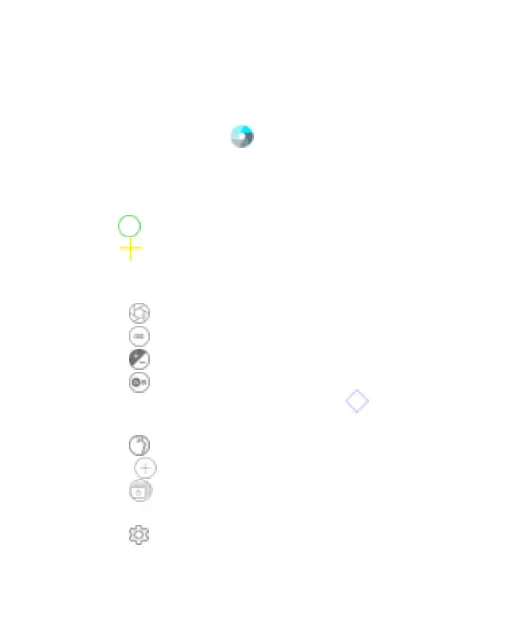110
Using Manual Camera Mode
Using manual camera mode supports more adjustment
options for your photo such as ISO, white balance, and
exposure.
1. Touch the Home key > .
2. Touch MODES > MANUAL.
3. Aim the camera at the subject and make these
adjustments.
Drag to any area on the screen to focus on.
Drag to any area on the screen where you want
the camera to meter exposure to adjust the photo
brightness.
Touch to adjust shutter speed.
Touch to adjust ISO.
Touch to adjust overall exposure.
Touch to adjust white balance. When white
balance is set as Independent, drag to adjust the
color temperature of the photo.
Touch to adjust the beauty face feature.
Touch to set metering mode.
Touch to set the interval for time lapse pictures or
turn off this feature.
Touch > Picture size to set the image size for your
photo.
