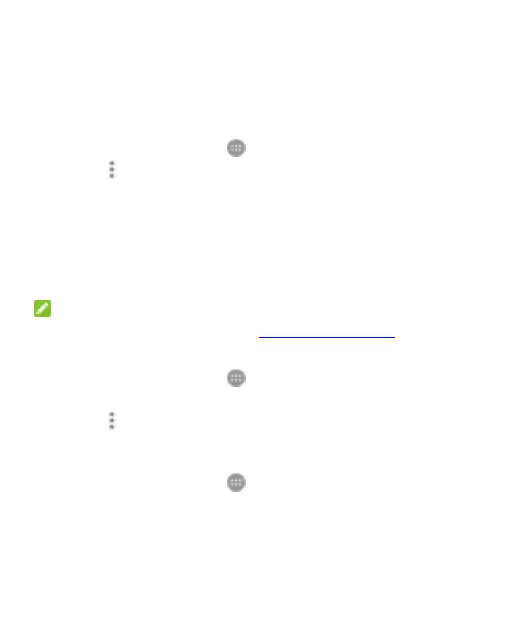92
Configuring Account Sync
You can automatically or manually sync accounts, and
change accounts to sync settings.
Configuring Account Sync
1. Touch the Home key > > Settings > Accounts.
2. Touch and check or uncheck Auto-sync data.
When automatic sync enabled, changes to information
on the phone or the Web are automatically synced
with each other.
When automatic sync is disabled, you need to sync
manually to collect emails, updates, or other recent
information.
NOTE: You can enable or disable auto sync in the Quick
Settings screen. See Use Quick Settings.
Manually Syncing Accounts
1. Touch the Home key > > Settings > Accounts.
2. Touch the account category and the account to sync.
3. Touch > Sync now or touch the types of information to
sync.
Change an Account’s Sync Settings
1. Touch the Home key > > Settings > Accounts.
2. Touch the account category and the account.
The Sync screen displays showing the information the
account can sync.
