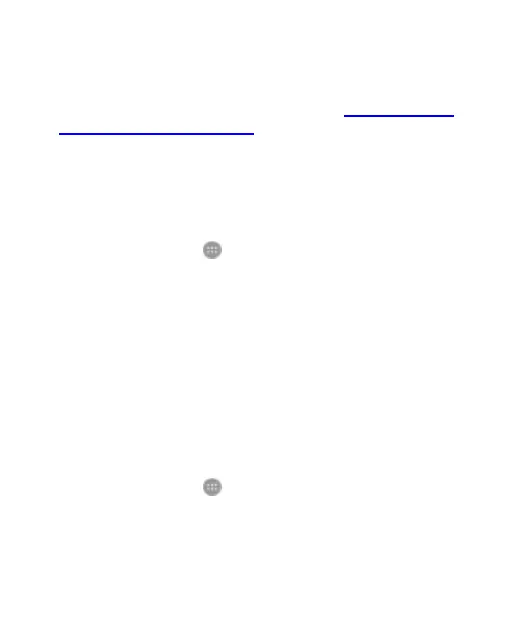154
Screen pinning: Keep a screen of your choice in view,
so prevent others from switching to other apps and
accessing personal information. Touch this option to see
how it works. For more information, see Protecting Your
Phone With Screen Pinning.
Apps with usage access: Turn on or off some apps’
access to the phone usage information.
Backup and Reset
To manage data backup and restore options, and reset the
phone to factory status:
Touch the Home key > > Settings > Backup & reset
Back up my data: Back up app data, Wi-Fi passwords,
and other settings to Google servers after signing in to
your Google account.
Backup account: Set the Google account that the data
is backed up to.
Automatic restore: Restore previously backed up
settings and data when you reinstall an app.
Factory data reset: Reset the phone to factory default
settings. All data is erased during the process.
Accounts
To manage Web accounts and synchronization:
Touch the Home key > > Settings > Accounts
Touch Add account to sign in to or create accounts on the
phone.
Touch an account type to see that type of accounts added
and adjust the accounts settings.
