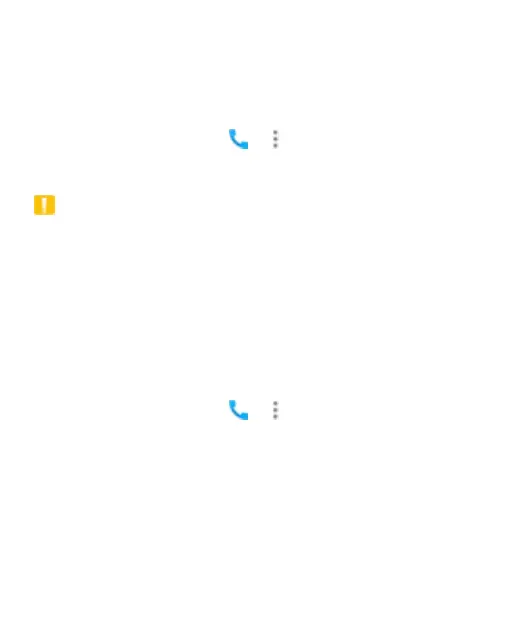80
Setting Hearing Aid Compatibility
Enabling hearing aid compatibility to use a hearing aid with a
telecoil to answer the phone, helps you hear more clearly
during the phone call. To do so:
1. Touch the Home key > > in the top search field >
Settings > Call settings.
2. Check Hearing aids to enable hearing aid compatibility.
CAUTION: Do NOT enable the Hearing aids option
unless you use a hearing aid with a telecoil. Using
this setting without a hearing aid or with a hearing
aid without a telecoil may be damage hearing.
Setting Speed Dials
Touch and hold the 1 ~ 9 keys from the dialer to call the
corresponding speed dial number.
The number key 1 is reserved to speed dial your voicemail.
To assign a speed dial key:
1. Touch the Home key > > in the top search field >
Settings > Call settings > Speed dial.
2. Touch a speed dial key.
3. Type a phone number or select one from the contact list.
4. Touch OK.
Setting DTMF Tones
To set the length of Dual-tone multi-frequency (DTMF) signal
