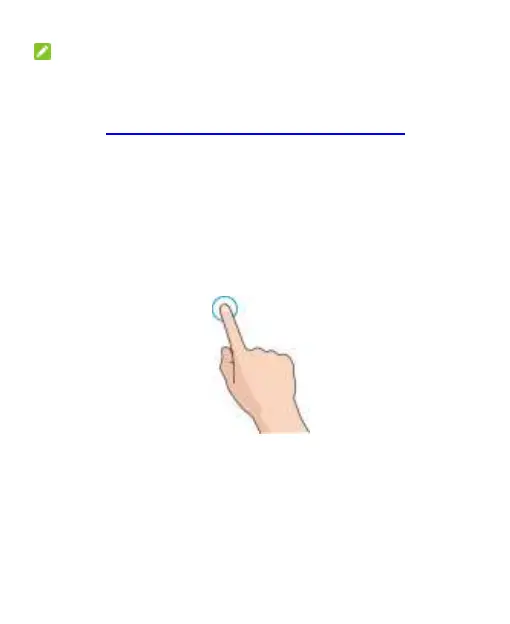18
NOTE: If you set an unlock pattern, a PIN or a password
for your phone, draw the pattern or type the PIN or
password to unlock your screen. For more
information about screen lock patterns, see
Protecting Your Phone With Screen Locks
Using the Touch Screen
Use the touch screen to control screen activity.
Touch
To type using the onscreen keyboard, select an app or
settings icon, or press the onscreen buttons, touch them
with your finger.
