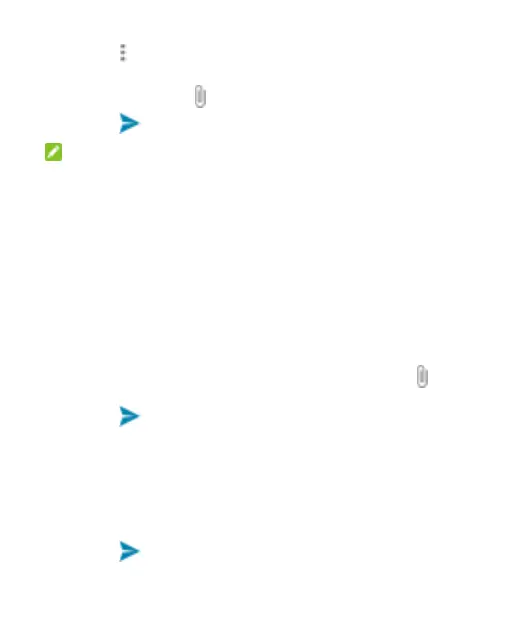99
4. Touch > Add subject to add a message subject
5. To send a multimedia message, attach a file or
slideshow, touch .
6. Touch or SEND.
NOTE: To send the message as a text message, do not
add a message subject or attachment. Sending a
text message with a multimedia may incur
additional charges from your provider.
Replying to a Message
Internally, the mail app associates a number with each
message. Messages with the same number are grouped as
a thread with the same number. If the new message comes
from a new number, the mail app creates a new thread.
1. On the Messaging screen, touch the thread that has the
message to reply to.
2. Type a reply in the text box at the bottom. Touch to
reply with an MMS.
3. Touch or SEND.
Forwarding a Message
1. On the Messaging screen, touch the thread that has the
message to forward.
2. Touch the message and touch Forward in the menu.
3. Type a recipient for the message and edit the content.
4. Touch or SEND.
