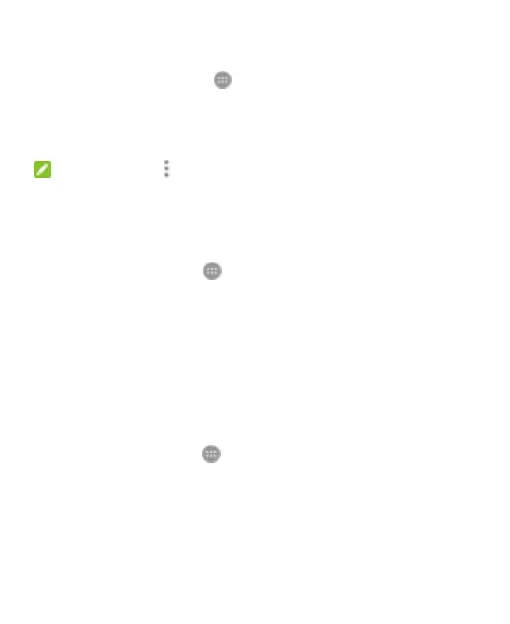134
Mi-Moment
Touch the Home key > > Mi-Moment to create, view
and manage notes. You can add audios, pictures, videos and
other types of files to your notes, and store the notes in
different folders.
NOTE: Touch > Settings to set up a lock password.
Lock your notes with the password to protect
personal information.
RockMyRun
Touch the Home key > > RockMyRun and sign in or
register to get music tailored for your workout.
With mixes designed for exercise by talented DJs from
around the world, you can get all genres of seamlessly
blended music, have it change in real-time based on your
steps and heart rate, and get more enjoyment and better
performance from your workout.
Task Manager
Touch the Home key > > Task Manager to view or stop
applications.
Touch a task in the TASKS tab to check the details of
the application or force it to stop.
Touch the APPS tab to manage all the apps on your
phone.
