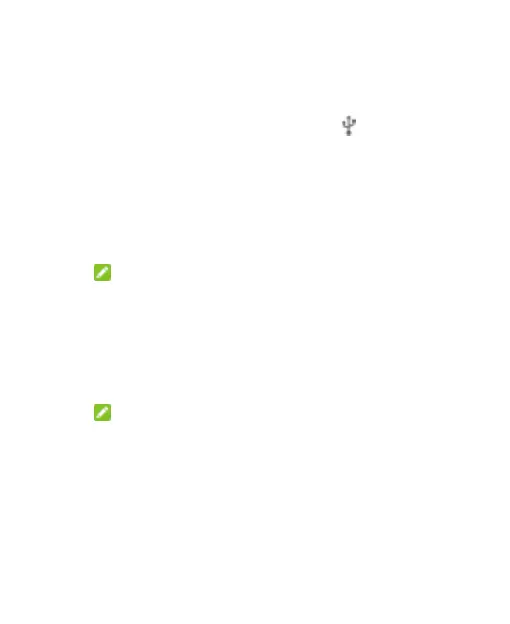63
Connect Your Phone to a Computer Using
USB
1. Connect your phone to the PC with a USB cable.
2. Open the notification panel and touch (Connected
as...).
3. Choose one of these options:
Charge only: Charge your phone using USB.
Install driver: Install the driver needed for some USB
connection modes, such as MTP. You only need to
install the driver on the same PC once.
NOTE: You can also install the driver on the PC by
running the executable file in the CD-ROM
drive.
Media device (MTP): Transfer files on Windows
®
or
Mac
®
.
Camera (PTP): Transfer photos using camera
software.
NOTE: To automatically connect to the computer
using the selected connection type, check
Don’t ask me again.
Connect With Windows Media
®
Player
Use Windows Media Player to sync music, picture, and video
files on your phone and the computer.
1. Use USB to connect the phone with your computer and
choose Media device (MTP).
