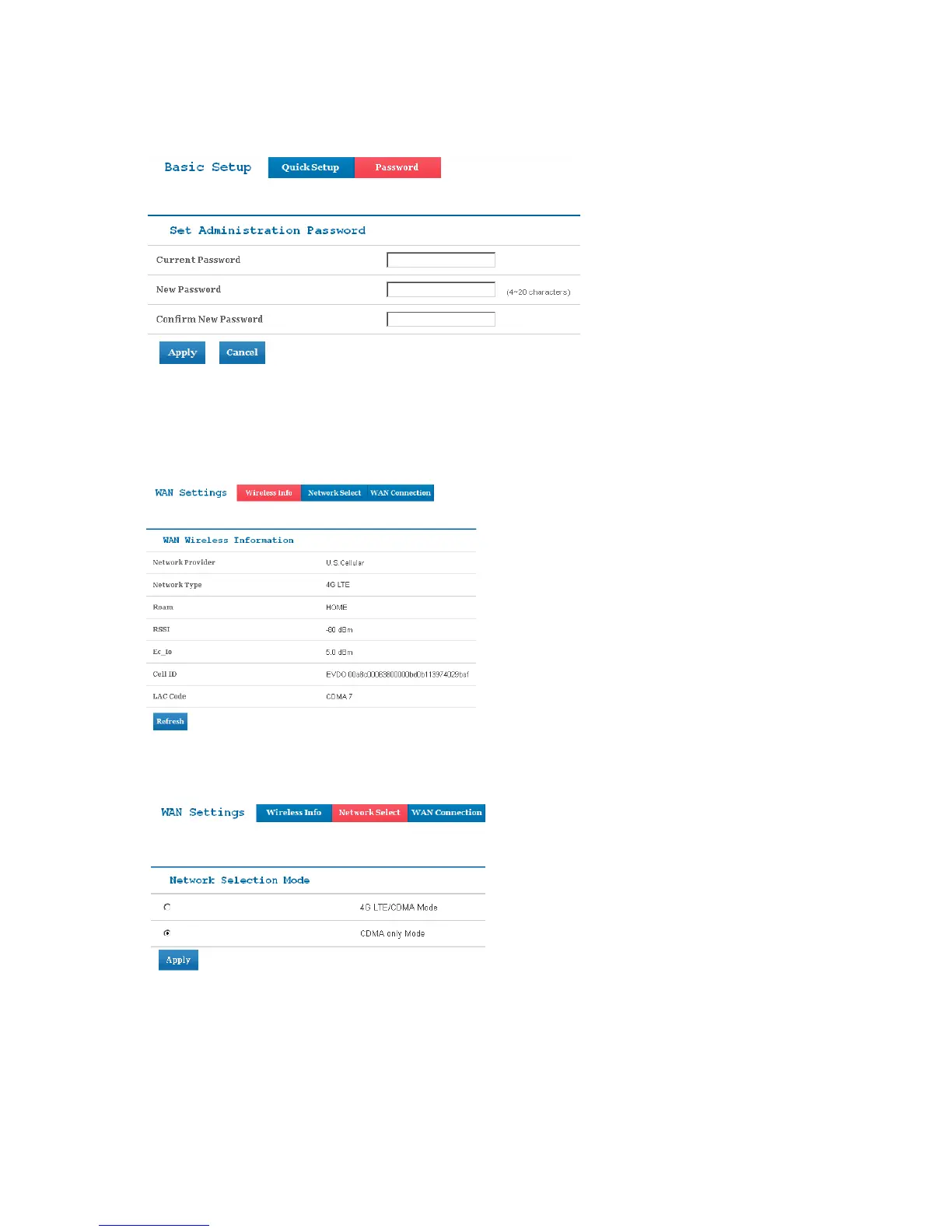10
Select Basic Setup > Password to change the login password for the Web User Interface.
WAN Settings
After logging in, select WAN Settings > Wireless Info to display the infomation of WAN wireless. Click
Refresh to update the information.
Select WAN Settings > Network Select to select the proper network mode, including 4G LTE/CDMA
Mode and CDMA only Mode. Click Apply to comfirm your choice.
Select WAN Settings > WAN Connection to choose the WAN Connection mode according to your
requirement.
