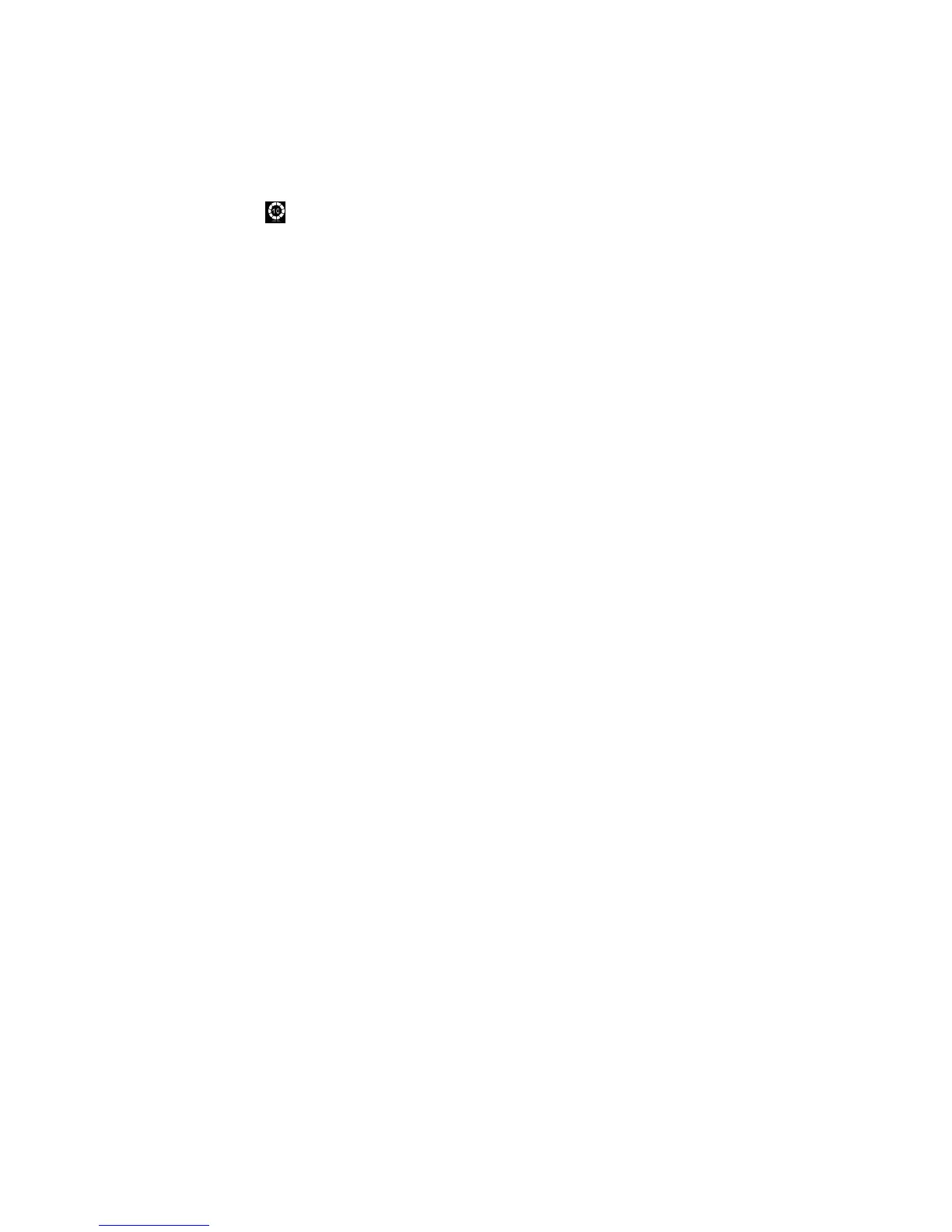20
Usage Of Wi-Fi Protected Setup (WPS)
If your client device supports WPS, you need not input the password manually after WPS has been
available. Please do the following:
1. Start up your ZTE Unite.
2. Launch the client device.
3. Select the icon , and then choose Start WPS to enable the WPS function of your ZTE Unite.
4. Enable the WPS function of the client.
NOTE: For the detailed operations about the client, please refer to the client’s instruction.
