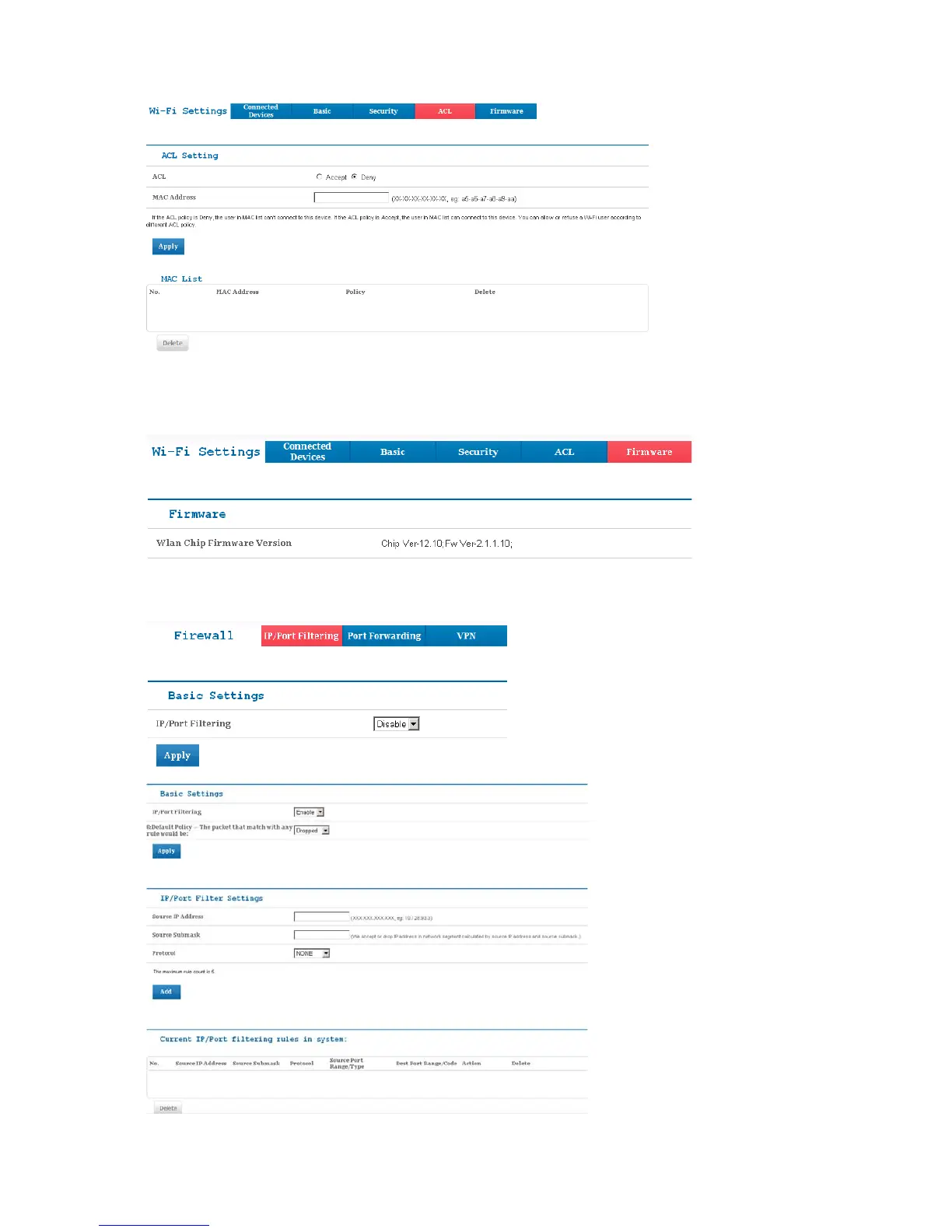14
If the ACL(Access Control List) policy is Deny, the user in MAC list can't connect to this device. If the ACL
policy is Accept, the user in MAC list can connect to this device. You can allow or refuse a Wi-Fi user
according to different ACL policy.
Select Wi-Fi Settings > Firmware to display the Wlan Chip Firmware Version.
Firewall
After logging in, select Firewall > IP/Port Filtering to access:
If you select Enable, the filter settings will appear:
