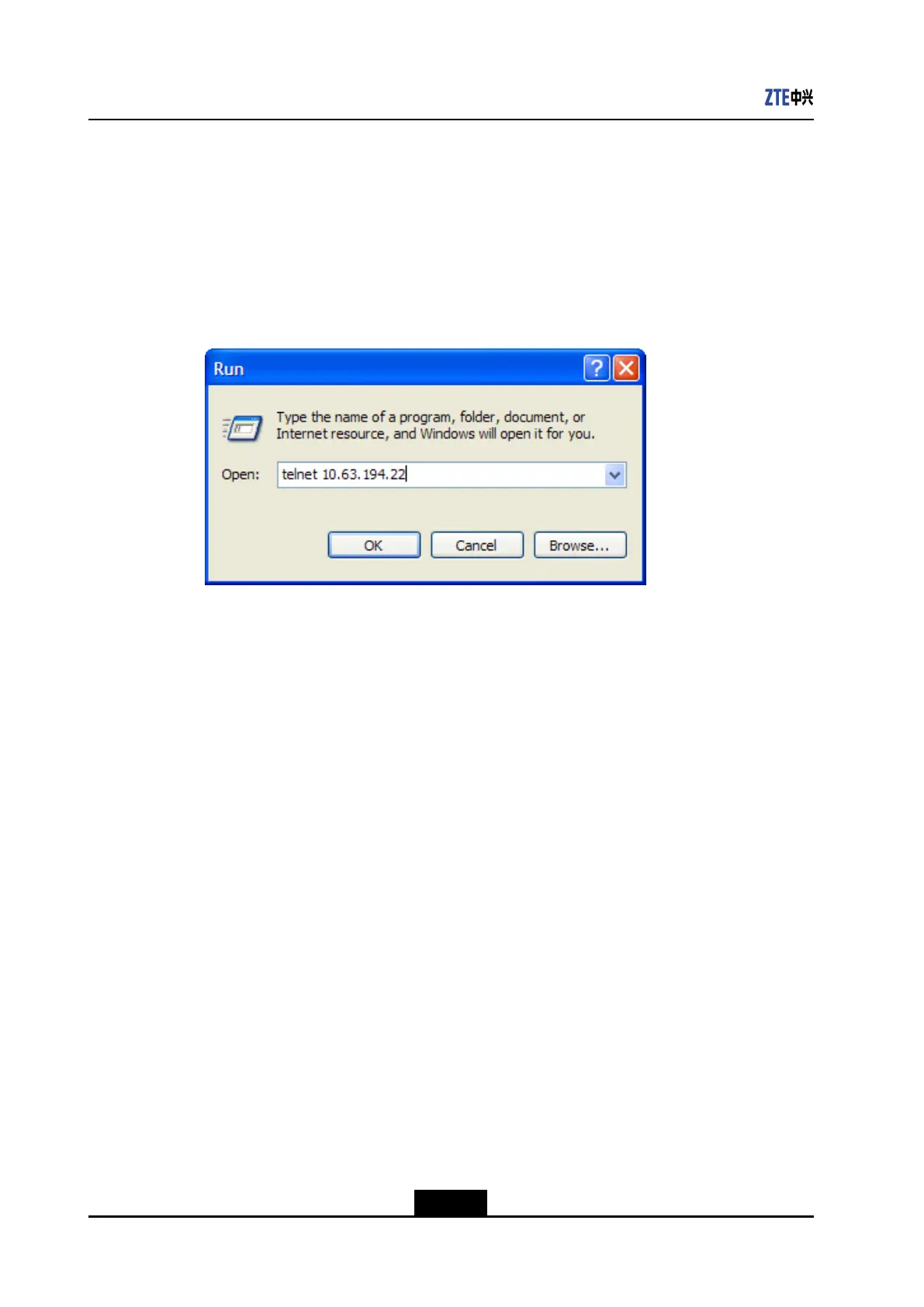ZXA10C300CongurationManual(CLI)
Context
WhenyoulogintotheZXA10C300throughTelnet,theusernameandpasswordare
case-sensitive.
Steps
1.InWindows,clickStart>RuntodisplaytheRundialogbox,asshowninFigure1-4.
Figure1-4RunDialogBox
2.Inthedialogbox,enterTelnetx.x.x.x,where,x.x.x.xistheNEIPaddress.
ClickOKtostarttheTelnetclient.
3.Iftheconnectionisproper,thelogindialogboxisdisplayed.Entertheusername
(zte)andpasswordZTEzte123)toenteroperatormode(ZXAN>),andthenenterthe
enablecommandandthepasswordtoenteradministratormode(ZXAN#),asshown
below.
************************************************
WelcometoZXANproductC300ofZTECorporation
************************************************
Username:zte
Password:
ZXAN>enable
Password:
ZXAN#
–EndofSteps–
1.1.3LoginThroughNMS
BeforeloggingintothedevicethroughtheNMS,installtheSQLServerdatabaseandthe
NetNumenU31NMSsoftware.
TologintotheNMS,starttheSQLServerdatabase,NMSserver,andNMSclient.
AftercreatingtheZXA10C300NE,youcanmanagetheZXA10C300throughtheNMS.
1-4
SJ-20130520164529-007|2013-06-30(R1.0)ZTEProprietaryandCondential
