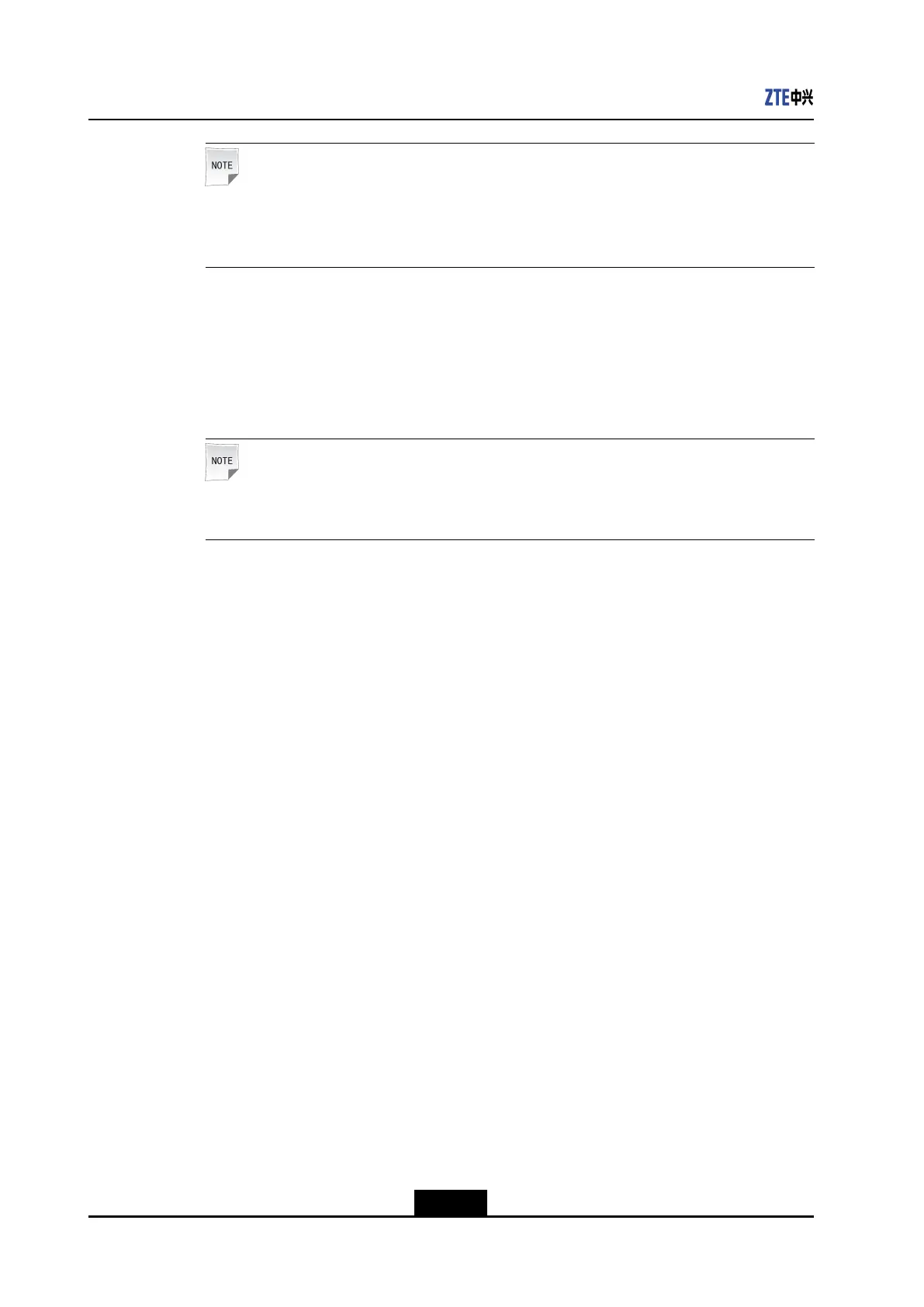ZXA10C300CongurationManual(CLI)
Note:
Theout-of-bandandin-bandNMIPaddressescannotbeinthesamenetwork
segment.
3.Conguretheout-of-bandNMroute.
ZXAN(config)#iproute10.2.1.0255.255.255.011.1.1.254
4.ConguretheSNMPcommunityname.
ZXAN(config)#snmp-servercommunitypublicviewallviewrw
Note:
TheSNMPcommunitynameshouldbeconsistentwiththatontheNMS.
5.ConguretheIPaddressoftheSNMPserver.
ZXAN(config)#snmp-serverhost10.2.1.1version2cpublicenablenotificationstar
get-addr-nameztetarget-param-namezteudp-port162
6.Savethecongurationdata.
ZXAN(config)#exit
ZXAN#write
–EndofSteps–
1.3PhysicalConguration
1.3.1AddingaRack
WhencommissioningtheZXA10C300,youneedtoaddarack.
Context
TheZXA10C300supportsthefollowingtwotypesofracks:
lETSI21:21-inchrack
lIEC19:19-inchrack
Steps
1.Enterglobalcongurationmode.
ZXAN#configureterminal
Enterconfigurationcommands,oneperline.EndwithCTRL/Z.
1-8
SJ-20130520164529-007|2013-06-30(R1.0)ZTEProprietaryandCondential
