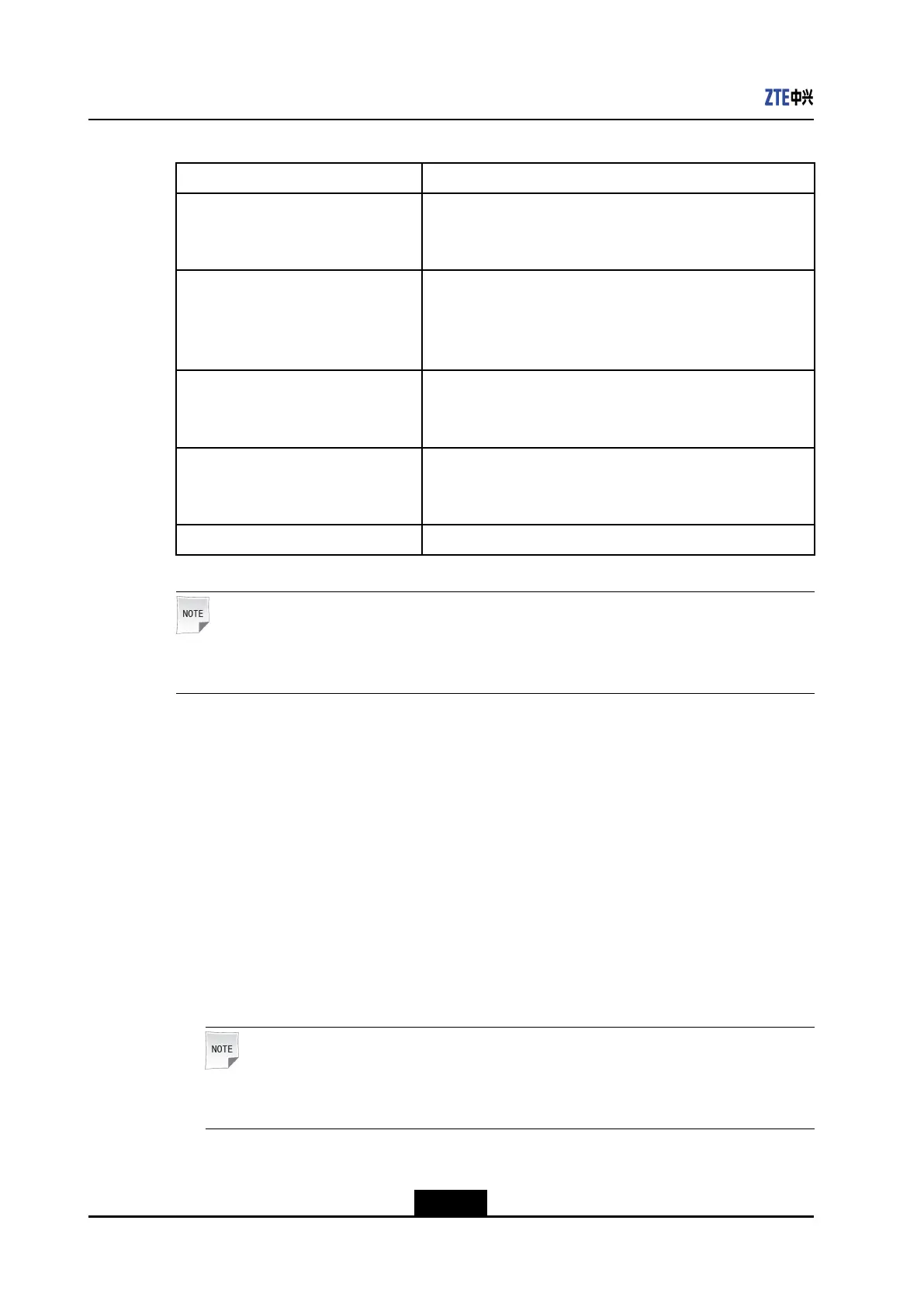ZXA10C300CongurationManual(CLI)
Table17-2CongurationDataofLBMFunction
ItemData
MDlSessionID:1
lName:md1
lLevel:3
MAlSessionID:1
lName:ma1
lProtectionmode:VLANprotection
lPrimaryVLANID:100
LocalMEPlSessionID:1
lMEPID:1
lDirection:down
RemoteMEPlSessionID:2
lMEPID:2
lRemoteMACaddress:00d0.d058.6958
Uplinkinterfacegei_1/21/1
Note:
TheremoteMACaddressoftheremoteMEPisthein-bandMACaddressofthelocalMEP .
Steps
1.EnabletheCFMfunction.
ZXAN(config)#cfmenable
2.CreatetheEthernetOAMMD.
ZXAN(config)#cfmcreatemdsession1namemd1level3
3.CreatetheEthernetOAMMA.
ZXAN(config-md1)#createmasession1formaticc-basednamema1
4.ConguretheMAprotectionmode.
ZXAN(config-md1-ma1)#protectvlan
Note:
OnlyVLANprotectionmodeisvalid.
5.ConguretheMAprimaryVLAN.
17-4
SJ-20130520164529-007|2013-06-30(R1.0)ZTEProprietaryandCondential
