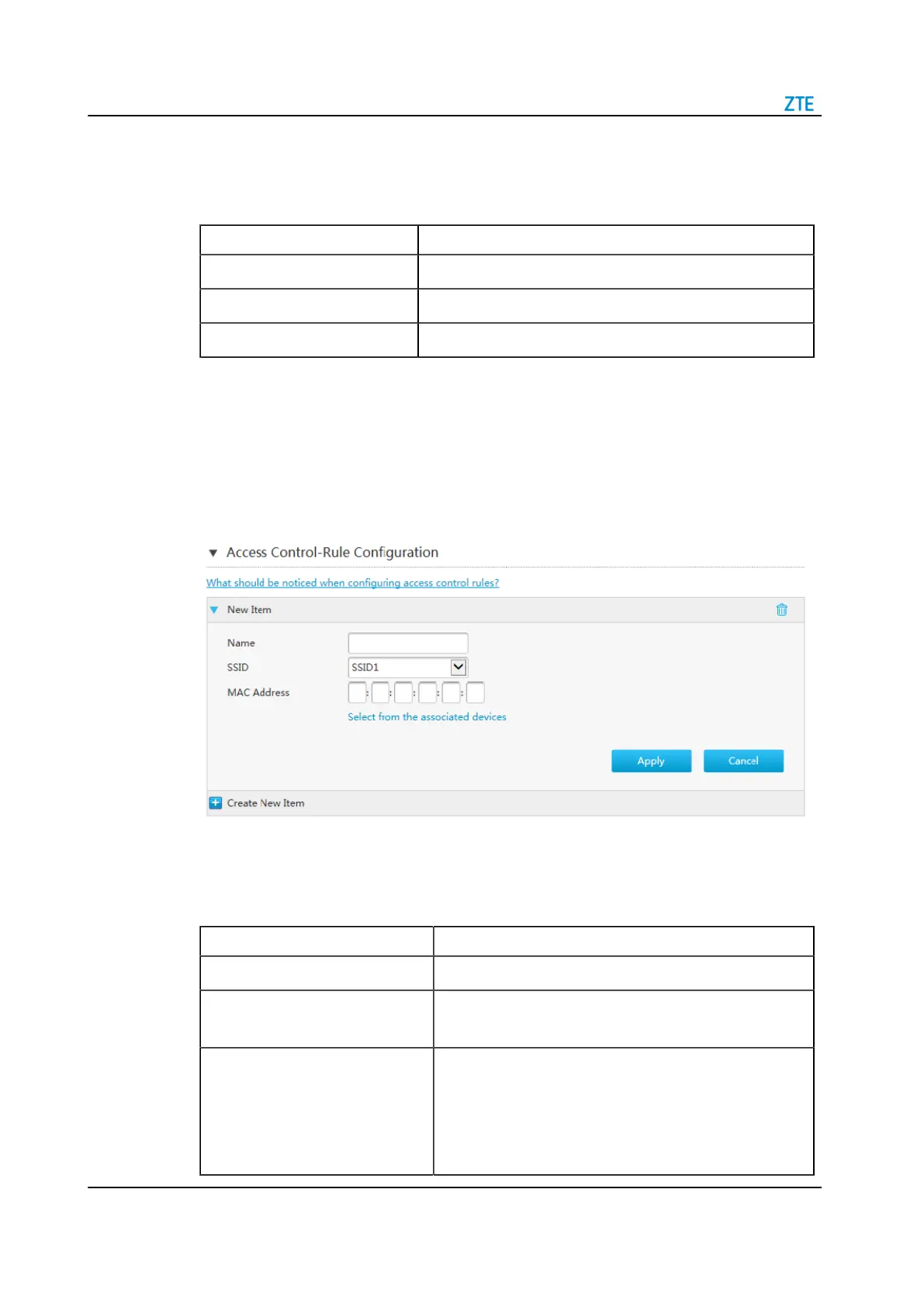ZXHN H3601 Maintenance Management Guide
3. Configure the access control-mode configuration parameters.
Table 6-4 lists the access control-mode configuration parameters.
Table 6-4 Access Control-Mode configuration parameters
Parameter Description
No Filter No filter is to be applied (the default).
Black List Deny LAN users to access specific address.
White List Allow LAN users to access specific address.
4. Click Apply button to apply the changes.
Access Control-Rule Configuration
1. Click Access Control-Rule Configuration to the configuration page, see Figure
6-6.
Figure 6-6 Access Control-Rule Settings
2. Configure the access control-rule configuration parameters. Table 6-5 lists the
access control-rule configuration parameters.
Table 6-5 Access Control-Rule Configuration parameters
Parameter Description
Name The name of Access Control Item.
SSID SSID name corresponding to the wireless network that the
rule is applied to. The default value is SSID1.
MAC Address The MAC address of the wireless device.
We suggest to set the MAC addresses in access control list
using a wireline connected device.
Modifying the list using a wireless device may cause
unexpected disconnection of the device used.
6-6 SJ-20200429083356-004 | 2020-07-23(R1.0)
