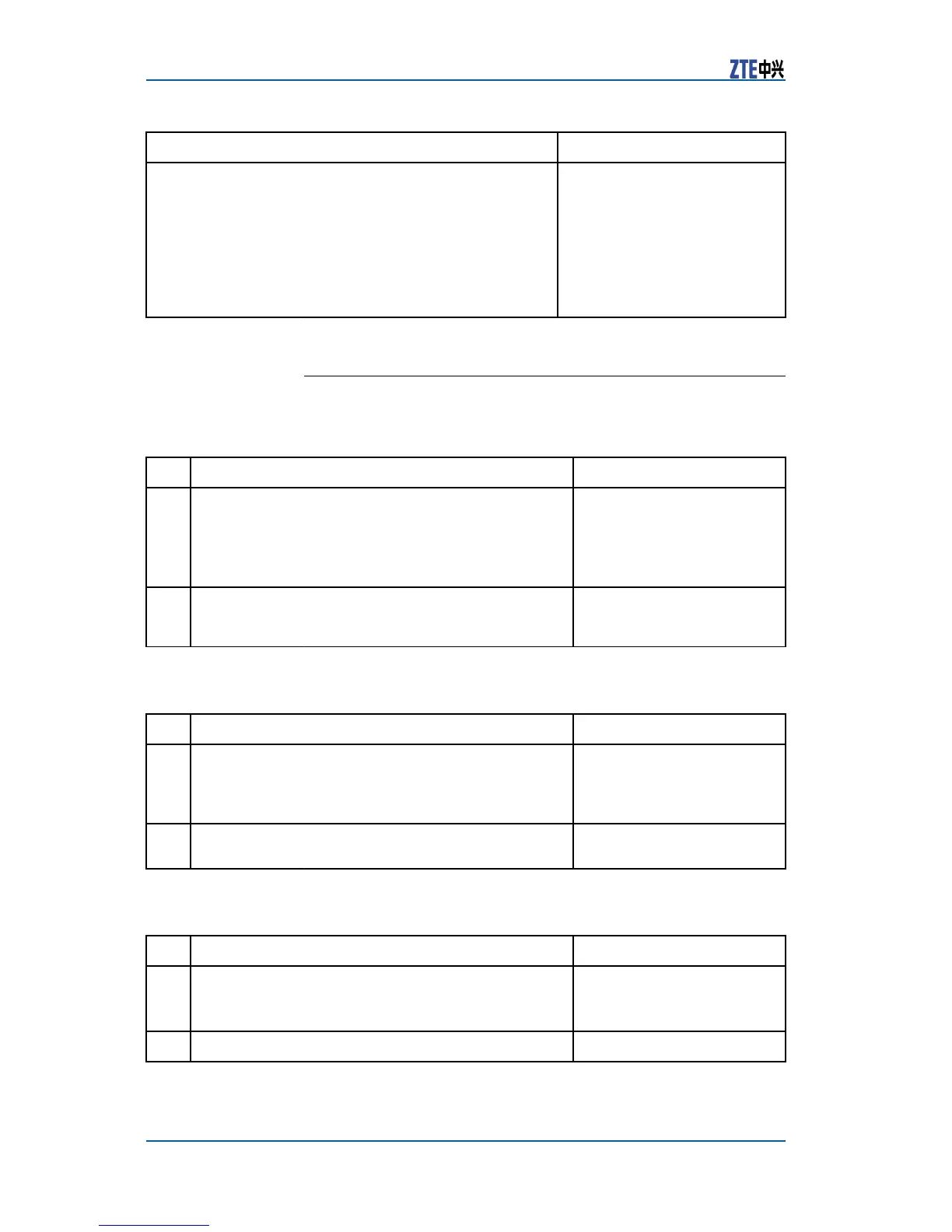ZXR105900/5200SeriesUserManual(BasicCongurationVolume)
CommandFunction
ZXR10(config-dhcp-pool)#option<option_code>[[ascii
<string>]|[hex<hex_num>]|[ip<ip_addr>]]
Thisconguresotheroptions.
<option_code>congured
optionalcode,1~254.
<string>NVTASCIIcharacter
string.
<hex_num>hexadecimal
number .
<ip_addr>IPAddress
ConfiguringDHCPPOLICY
1.ToenterPOLICYcongurationmodeordeletenamecorre-
spondingpolicyconguration,usethefollowingcommands.
Step
CommandFunction
1
ZXR10(config)#ipdhcppolicy<policy_name><priori
ty>
Thisenterspolicy
congurationmode.
<policy_namer>nameof
policy,1~16characters.
<priority>priority.
2
ZXR10(config)#noipdhcppolicy<policy_name><pri
ority>
Thisdeletesname
correspondingpolicy
conguration.
2.Tobindthepolicytoadhcp-poolordeletebindingrelationship,
usethefollowingcommand.
Step
CommandFunction
1
ZXR10(config-dhcp-pool)#dhcp-pool<pool_name>Thisbindsthepolicytoa
dhcp-pool.
<pool_name>nameofdhcp
pool
2
ZXR10(config-dhcp-pool)#nodhcp-pool<pool_name>Thisdeletesbinding
relationship.
3.Tocongurerelayagentaddressordeletetheconguration,
usethefollowingcommands.
Step
CommandFunction
1
ZXR10(config-dhcp-pool)#relay-agent<ip_addr>
Thisconguresrelayagent
address.
<ip_addr>IPAddress
2
ZXR10(config-dhcp-pool)#norelay-agent
Thisdeletesconguration.
88CondentialandProprietaryInformationofZTECORPORATION