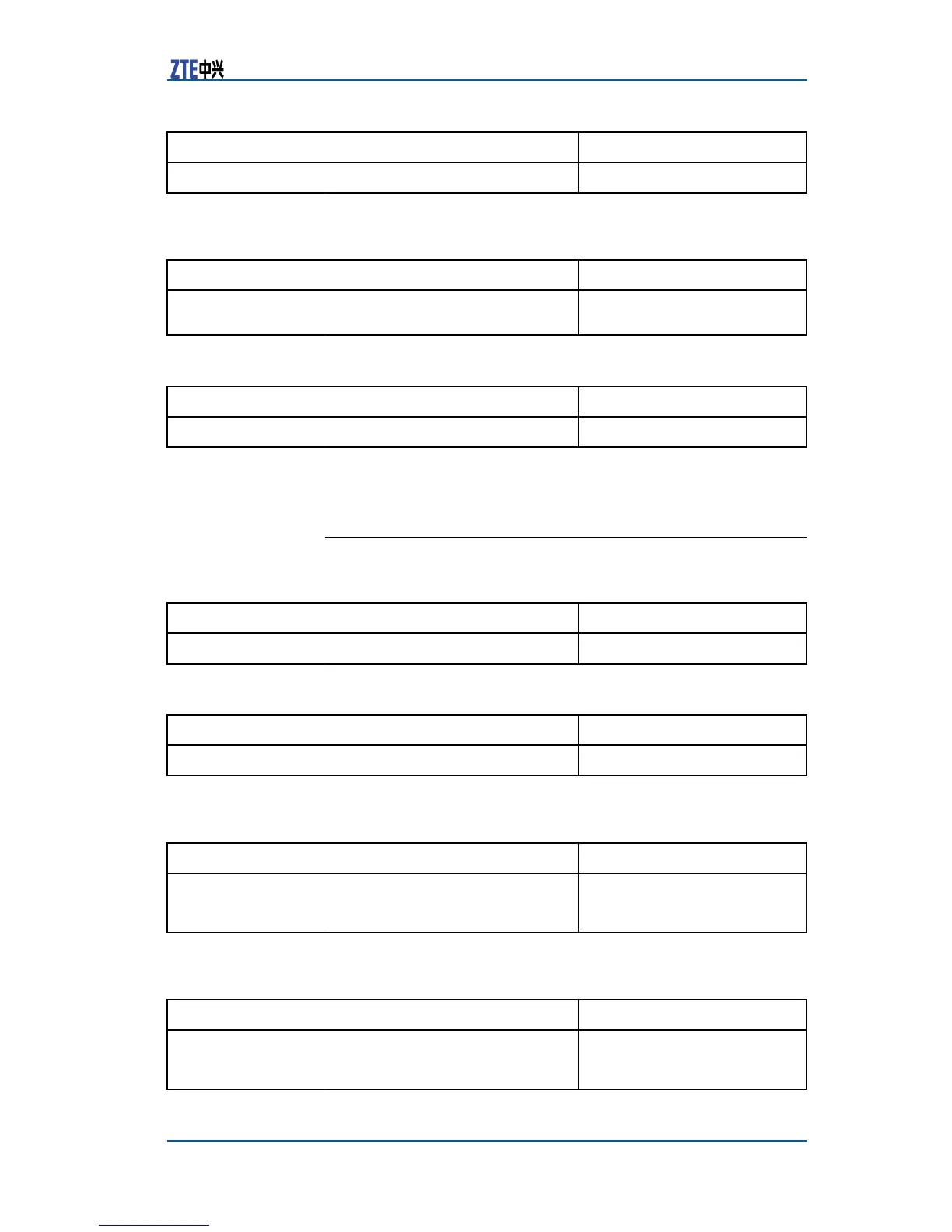Chapter14IPTVConguration
CommandFunction
ZXR10(config)#iptvchannel<0-256>name
Thissetsthenameofachannel.
3.TosetachannelbelongingtoamulticastVlan,usethefollowing
command.
CommandFunction
ZXR10(config)#iptvchannel<0-256>mvlanThissetsachannelbelongingto
amulticastVlan.
4.Todeleteachannel,usethefollowingcommand.
CommandFunction
ZXR10(config)#cleariptvchannel<0-256>Thisdeletesachannel.
ConfiguringChannelAccessControl
(CAC)
1.TocreaterulesofCAC,usethefollowingcommand.
CommandFunction
ZXR10(config)#createiptvcac-rule<1-256>
ThiscreatesrulesofCAC.
2.TosetthenameofCACrule,usethefollowingcommand.
CommandFunction
ZXR10(config)#iptvcac-rule<1-256>name
ThissetsthenameofCACrule.
3.Tosetmaximumpreviewcountsofrules,usethefollowing
command.
CommandFunction
ZXR10(config)#iptvcac-rule<1-256>prvcountThissetsmaximumpreview
countsofrules.Thedefaultis
globalmaximumpreviewcount.
4.Tosetmaximumpreviewtimeofrules,usethefollowingcom-
mand.
CommandFunction
ZXR10(config)#iptvcac-rule<1-256>prvtimeThissetsmaximumpreview
timeofrules.Thedefaultis
globalmaximumpreviewtime.
CondentialandProprietaryInformationofZTECORPORATION153