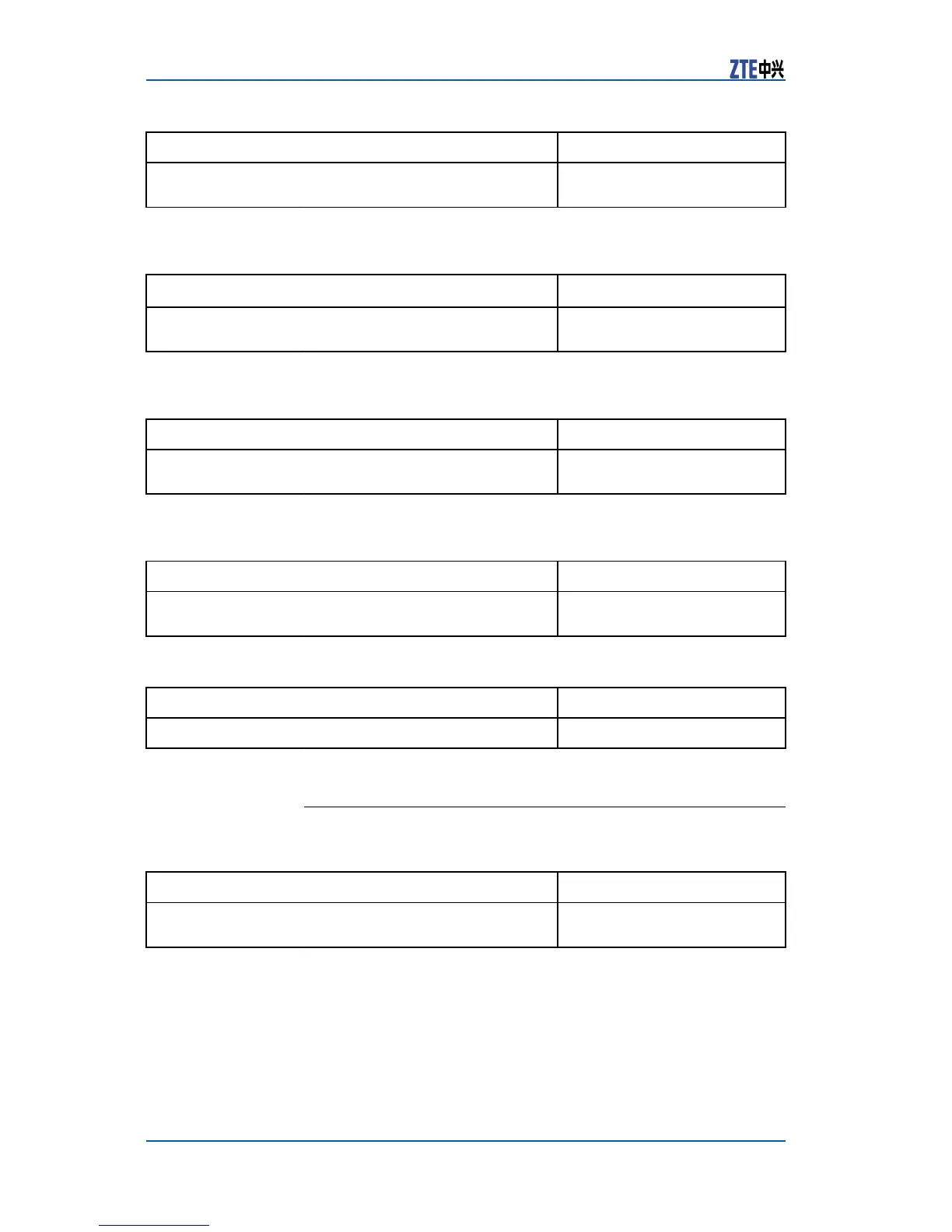ZXR105900/5200SeriesUserManual(BasicCongurationVolume)
CommandFunction
ZXR10(config-nas)#iptvcontrolprvcountcountThissetsthemaxpreview
countsonglobal.
3.Tosettheleastpreviewintervalonglobal,usethefollowing
command.
CommandFunction
ZXR10(config-nas)#iptvcontrolprvintervalThissetstheleastpreview
intervalonglobal.
4.Tosetthemaxpreviewtimeonglobal,usethefollowingcom-
mand.
CommandFunction
ZXR10(config-nas)#iptvcontrolprvtimeThissetsthemaxpreviewtime
onglobal.
5.Tosettheperiodofglobalresetpreviewcounts,usethefol-
lowingcommand.
CommandFunction
ZXR10(config-nas)#iptvcontrolprvcountreset-period
Thissetstheperiodofglobal
resetpreviewcounts.
6.Toenable/disableIPTV ,usethefollowingcommand.
CommandFunction
ZXR10(config-nas)#iptvcontrol{enable|disable}Thisenables/disablesIPTV .
ConfiguringIPTVChannels
1.TocreatechannelsofIPTV ,usethefollowingcommand.
CommandFunction
ZXR10(config)#createiptvchannel[general<256>|
special<0-255>]
ThiscreateschannelsofIPTV .
Channelnumberis0~256.0~255arespecialchannels.Each
channelmustdesignateamulticastaddress.256isgeneral
channelandneedn’ttodesignatemulticastaddress.
2.Tosetthenameofachannel,usethefollowingcommand.
152CondentialandProprietaryInformationofZTECORPORATION