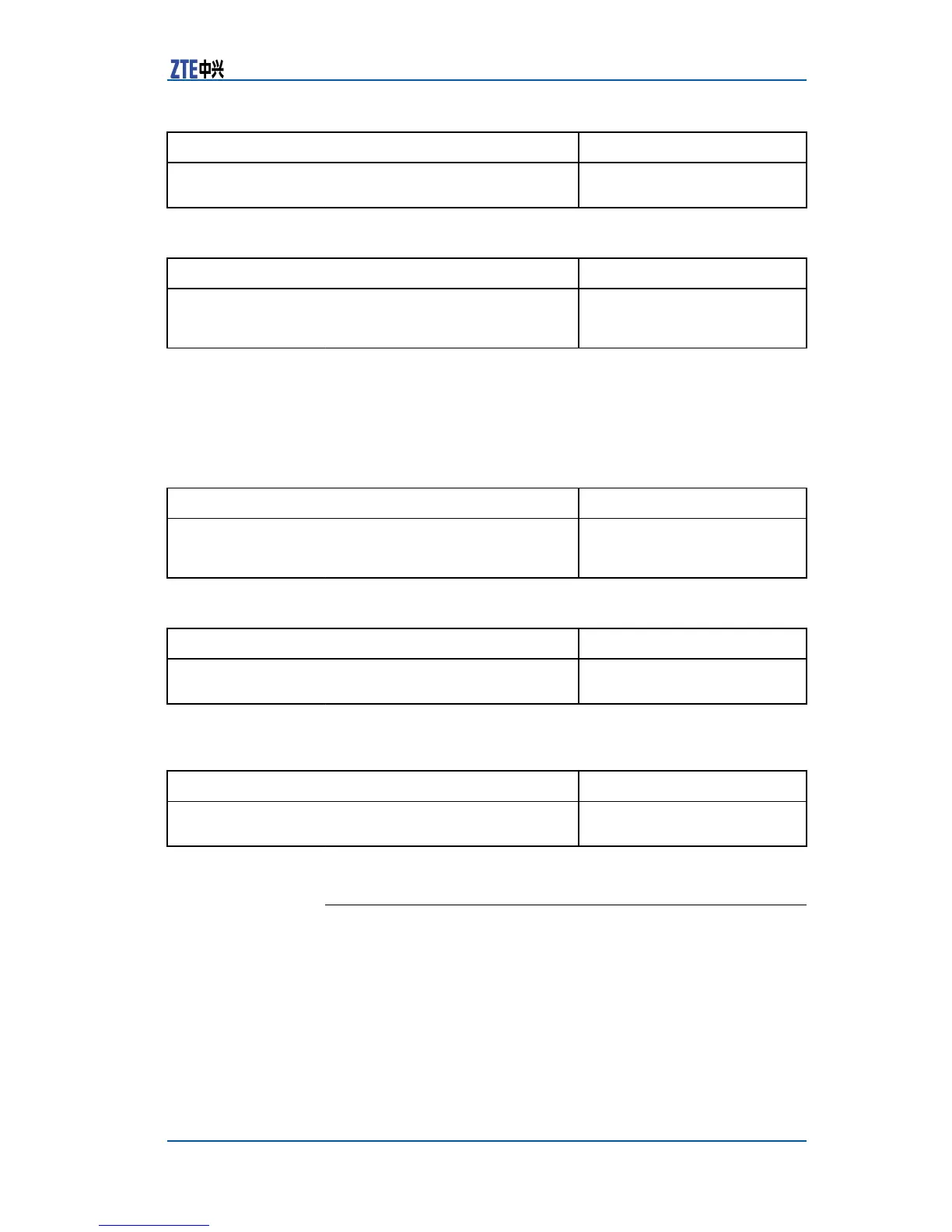Chapter11NetworkManagementConguration
CommandFunction
ZXR10(config)#syslog-serverhost<ip-address>[fport
<fport>][lport<lport>][alarmlog|alarmlog|alarmlog]
Thissetsbackgroundsyslog
serverparameters.
10.Todisplayloginformation,usethefollowingcommand.
CommandFunction
ZXR10(config)#showloggingalarm{[typeid
<type>][start-date<date>][end-date<date>][level
<level>]}
Thisdisplaysloginformation.
Now,thesupportedalarminformationtypescontainENVIRO-
MENT ,BOARD,PORT ,ROS,DATABASE,OAM,SECURITY ,OSPF ,
RIP ,BGP ,DRP ,TCP-UDP ,IP ,IGMP ,TELNET ,ARP ,ISIS,ICMP ,
SNMPandRMON.
11.Tosavealarmlogginginformationinlocationash:
data/log.dat,usethefollowingcommand.
CommandFunction
ZXR10#writeloggingThissavesalarmlogging
informationinlocationash:
data/log.dat.
12.Tocongurepackets,usethefollowingcommand.
CommandFunction
ZXR10#syslog-serverfacilityThisdistinguishesdifferent
serversbythiseld.
13.T odesignatesourceaddressinsyslog,usethefollowingcom-
mand.
CommandFunction
ZXR10#syslog-serversource<ip-address>Thisdesignatessourceaddress
insyslog.
SyslogConfigurationExample
Thefollowingisasystemlogsettingexample.Whenconguring,
logfunctionmustbeenabledwiththeloggingoncommand.
ZXR10(config)#loggingon
ZXR10(config)#loggingbuffer100
ZXR10(config)#loggingmodeFULLCLEAR
ZXR10(config)#loggingconsolewarnings
ZXR10(config)#logginglevelerrors
ZXR10(config)#loggingftpnotificational168.1.70.100
targettargetzxralarm.log
ZXR10(config)#syslog-serverhost192.168.0.100
CondentialandProprietaryInformationofZTECORPORATION123