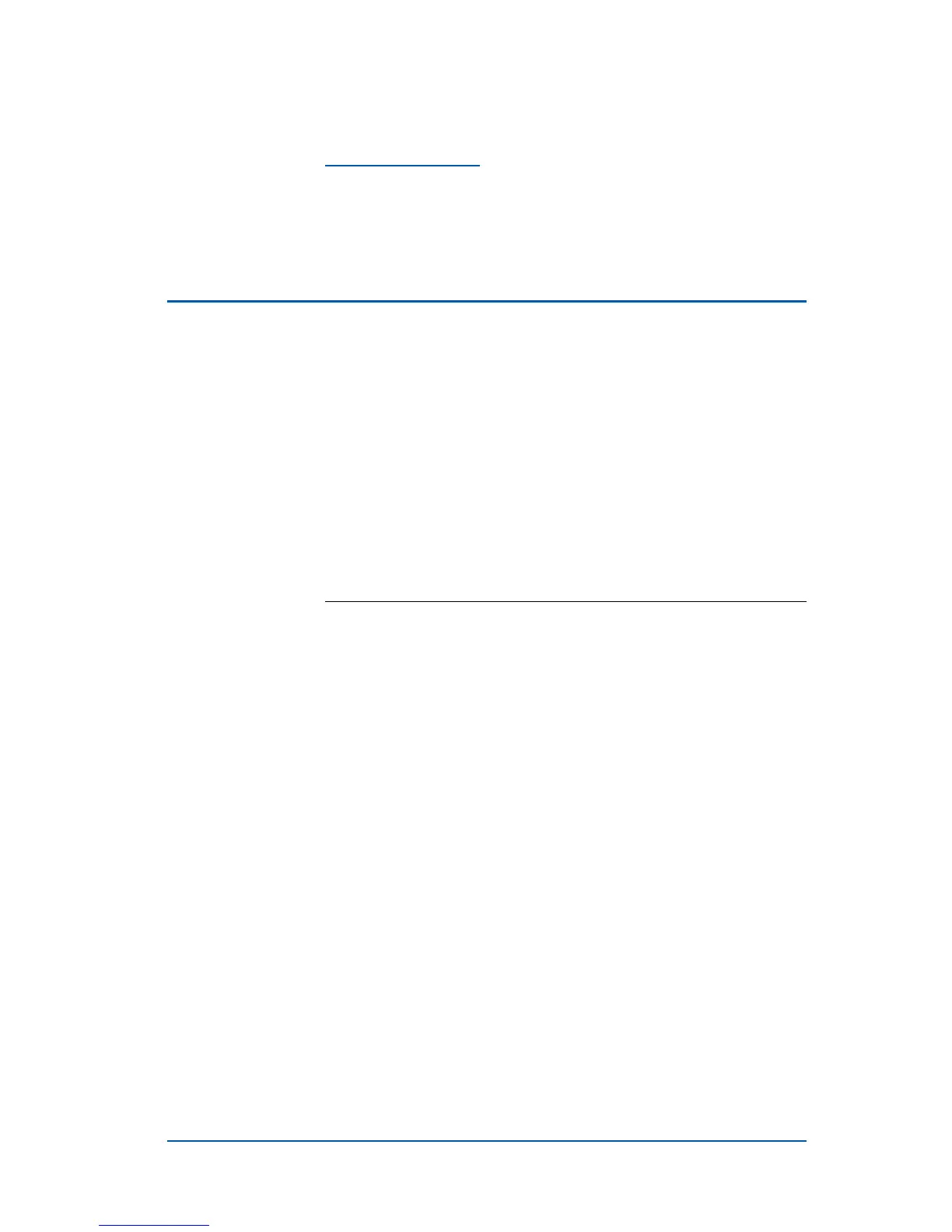Chapter3
SystemManagement
TableofContents
FileSystem.......................................................................17
FTP/TFTPOverview............................................................19
BackingupDataandRestoringData....................................22
SoftwareVersionUpgrade...................................................23
ConguringSystemParameters...........................................26
ViewingSystemInformation...............................................28
FileSystem
IntroductiontoFileSystem
InZXR105900/5200,FLASHisusedasthemajorstoragedevice
forstoringversionlesandcongurationles.Operations,such
asversionupgradingandcongurationsaving,mustbeconducted
inash.
TherearethreedirectoriesinFlashbydefault.
1.IMGSystemmappingles(thatis,imageles)arestoredun-
derthisdirectory.Theextendednameoftheimagelesis
.zar .Theimagelesarededicatedcompressionles.Version
upgrademeanstochangethecorrespondingimagelesunder
thedirectory.
2.CFGThisdirectoryisforsavingcongurationles,whosename
isstartrun.dat.InformationissavedintheMemorywhenusing
commandtomodifytheswitchconguration.Topreventthe
congurationinformationlossatthetimeofswitchrestart,use
writecommandtowritetheinformationintheMemoryinto
FLASH,andsavetheinformationinthestartrun.datle.When
thereisaneedtocleartheoldcongurationintheswitchto
reconguredata,usedeletecommandtodeletestartrun.dat
le,thenrestarttheswitch.
3.DATAThisdirectoryisforsavinglog.datlewhichrecordsalarm
information.
CondentialandProprietaryInformationofZTECORPORATION17