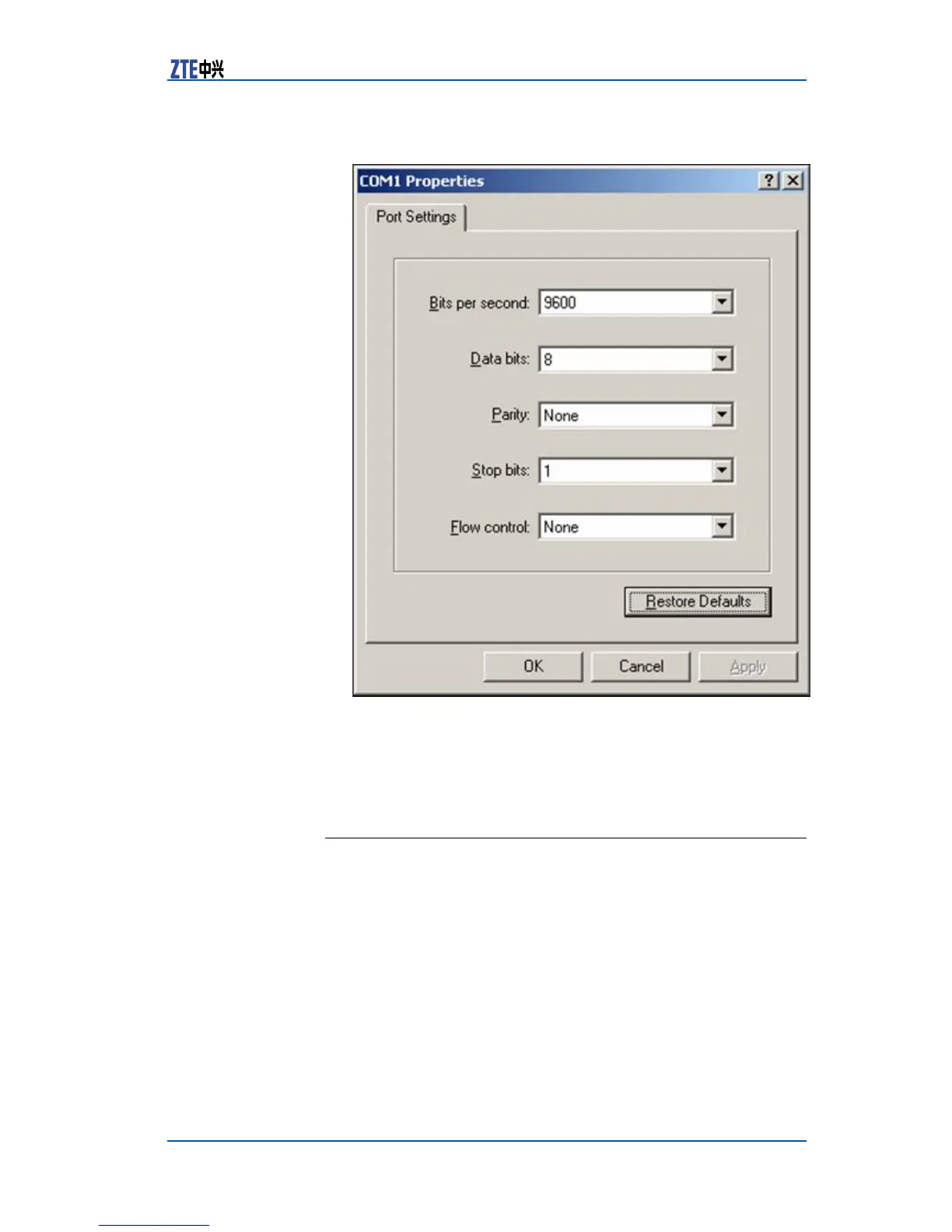Chapter2UsageandOperation
FIGURE6COM1PROPERTIES
PoweronandbootZXR105900/5200toinitializethesystemand
toenterintocongurationforoperationaluse.
TelnetConnectionConfiguration
TelnetisthemainremotecongurationmodefortheZXR10
5900/5200.
Telnetaccessissetthroughusernameandpassword.Thisenables
unauthorizedusersfromaccessingtheswitchthroughTelnet.Use
thefollowingcommandtoconguretheusernameandpassword.
username<username>password<password>
Tostrengthenthesecurityoftheswitch,switchcanlimittelnet
loginoftheusers.Usethefollowingcommandtoadmitorrefuse
telnet’sIPaddress.
linetelnetaccess-class<basicaccesslist>
1.ConnectthehostdirectlytotheswitchandTelnettotheswitch.
CondentialandProprietaryInformationofZTECORPORATION7