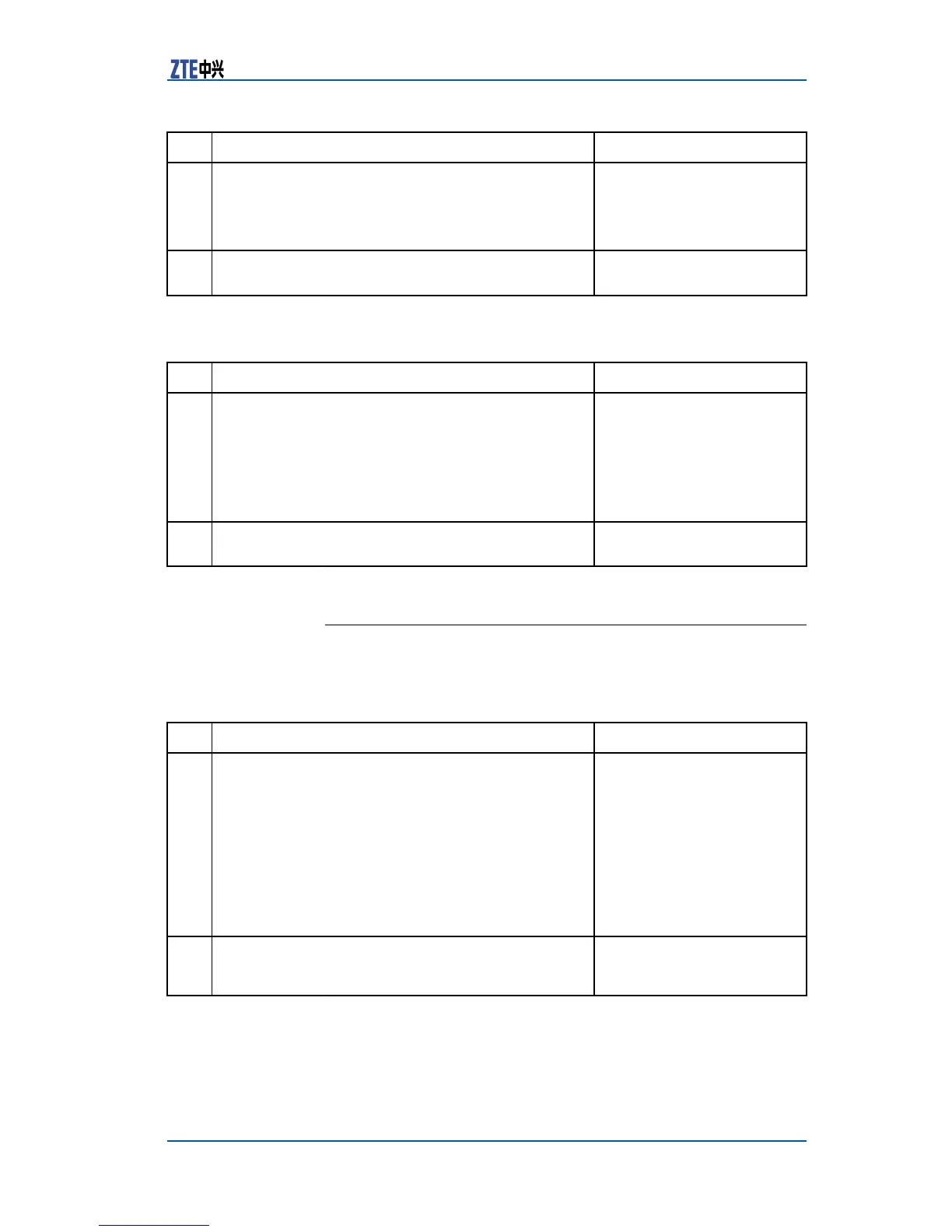Chapter9DHCPConguration
Step
CommandFunction
1
ZXR10(config)#ipdhcpramble
WhenDHCPramblefunction
isenabled,DHCPusercan
switchtheaccessinterface
on-line.Thedefault:disable
DHCPramblefunction.
2
ZXR10(config)#noipdhcprambleThisdisablesDHCPramble
function.
7.ToenableDHCPlogprintswitchorstopDHCPprintfunction,
usethefollowingcommand.
Step
CommandFunction
1
ZXR10(config)#ipdhcploggingonThisenablesDHCPlogprint
switch.
ThedefaultistodisableDHCP
logprintfunction.
AfterDHCPlogprintfunction
isenabled,DHCPuseron-line
logwillberecorded.
2
ZXR10(config)#noipdhcploggingonThisdisablesDHCPprint
function.
ConfiguringDHCPSnooping
1.Toaddthebindingentrytobinding-databasemanuallyor
deletebindingentryfromDHCPSNOOPINGbinding-database,
usethefollowingcommands.
Step
CommandFunction
1
ZXR10(config)#ipdhcpsnoopingbinding<mac>
vlan<vlan><ipaddress><interface-number>expiry
<2147483647>
Thisaddsuserbindingentry
tobinding-databasemanually.
<mac>userMACaddress
<vlan>theVLANuserbelongs
to,1~4096inputtherange.
<ipaddress>DHCPbinding
IPaddress.
<interface-number>physical
interfacenumbersuchasfei,
geiandsmartgroup.
2
ZXR10(config)#noipdhcpsnoopingbinding<mac>
vlan<vlan><ipaddress><interface-number>
Thisdeletesuserbinding
entryfromDHCPSNOOPING
bindingdatabase.
2.TodeletetheentryofDHCPSNOOPINGbindingtableonlayer
2interfacemanually,usethefollowingcommand.
CondentialandProprietaryInformationofZTECORPORATION91