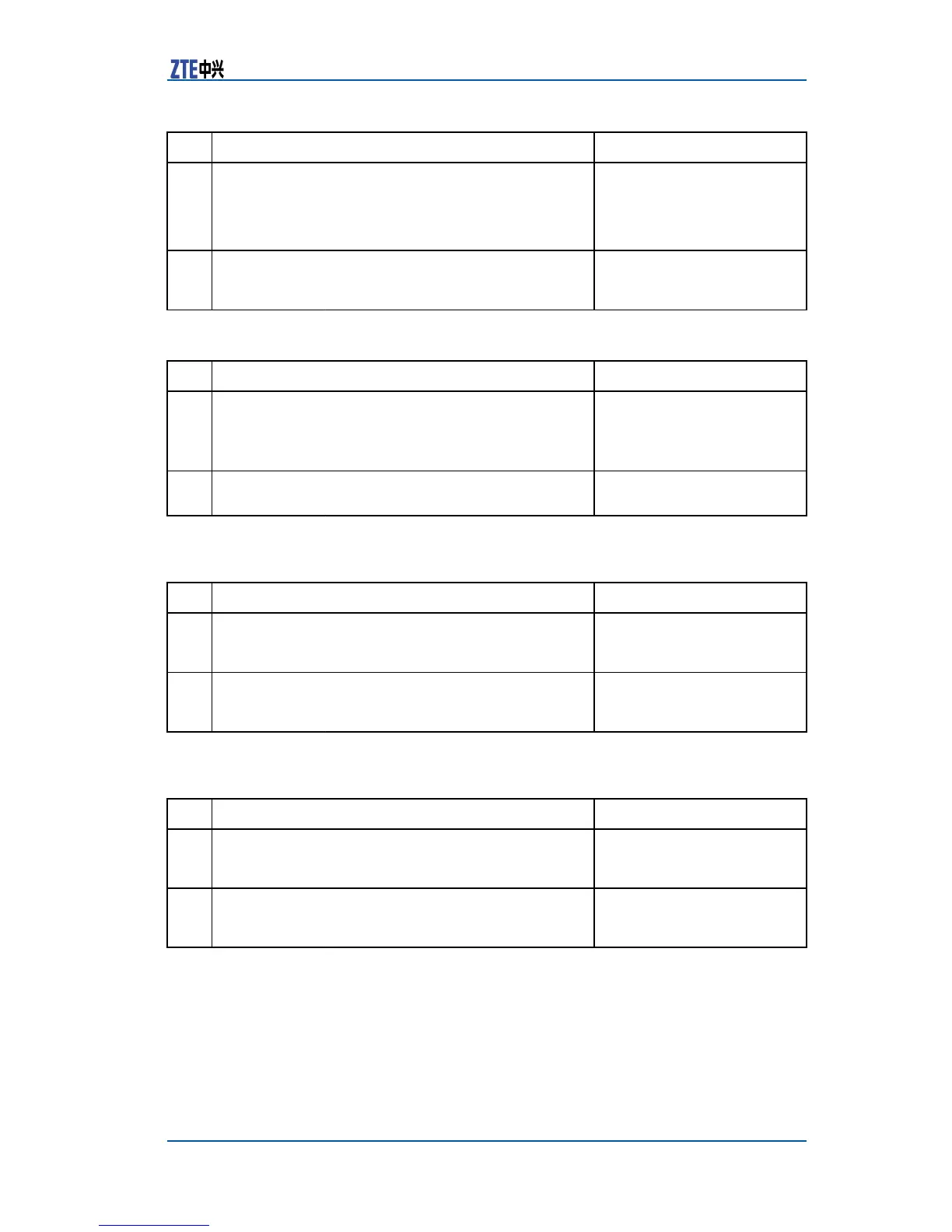Chapter9DHCPConguration
Step
CommandFunction
1
ZXR10(config)#ipdhcprelaysecurityclient
server-id<ip-address>
ThisconguresDHCPclient
server-idthatDHCPRelay
response.<ip-address>
server-idipaddressindotted
decimalnotation.
2
ZXR10(config)#noipdhcprelaysecurityclient
server-id
ThiscancelsDHCPclient
server-idthatDHCPRelay
responses.
9.ToenableDHCPRelaySnooping,usethefollowingcommand.
Step
CommandFunction
1
ZXR10(config)#ipdhcprelaysnoopingenableThisenablesDHCPRelay
Snooping.
DHCPRelaySnoopingis
disabledbydefault.
2
ZXR10(config)#noipdhcprelaysnoopingenableThiscancelsDHCPRelay
Snoopingfunction.
10.ToenableDHCPnetworkpacketthatallreplyontheinterface,
usethefollowingcommand.
Step
CommandFunction
1
ZXR10(config-if-vlanX)#ipdhcprelaysnooping
packetreply
ThisenablesDHCPnetwork
packetthatallreplyonthe
interface.
2
ZXR10(config-if-vlanX)#noipdhcprelaysnooping
packetreply
ThiscommanddisablesDHCP
networkpacketthatallreply
ontheinterface.
11.ToenableDHCPnetworkpacketthatallrequestontheinter-
face,usethefollowingcommand.
Step
CommandFunction
1
ZXR10(config-if-vlanX)#ipdhcprelaysnooping
packetrequest
ThisenablesDHCPnetwork
packetthatallrequestonthe
interface.
2
ZXR10(config-if-vlanX)#noipdhcprelaysnooping
packetrequest
ThisdisablesDHCPnetwork
packetthatallrequestonthe
interface.
12.ToenabletheinterfaceasDHCPRelaytrustordisablethein-
terfaceasDHCPRelaytrust,usethefollowingcommand.
CondentialandProprietaryInformationofZTECORPORATION97
