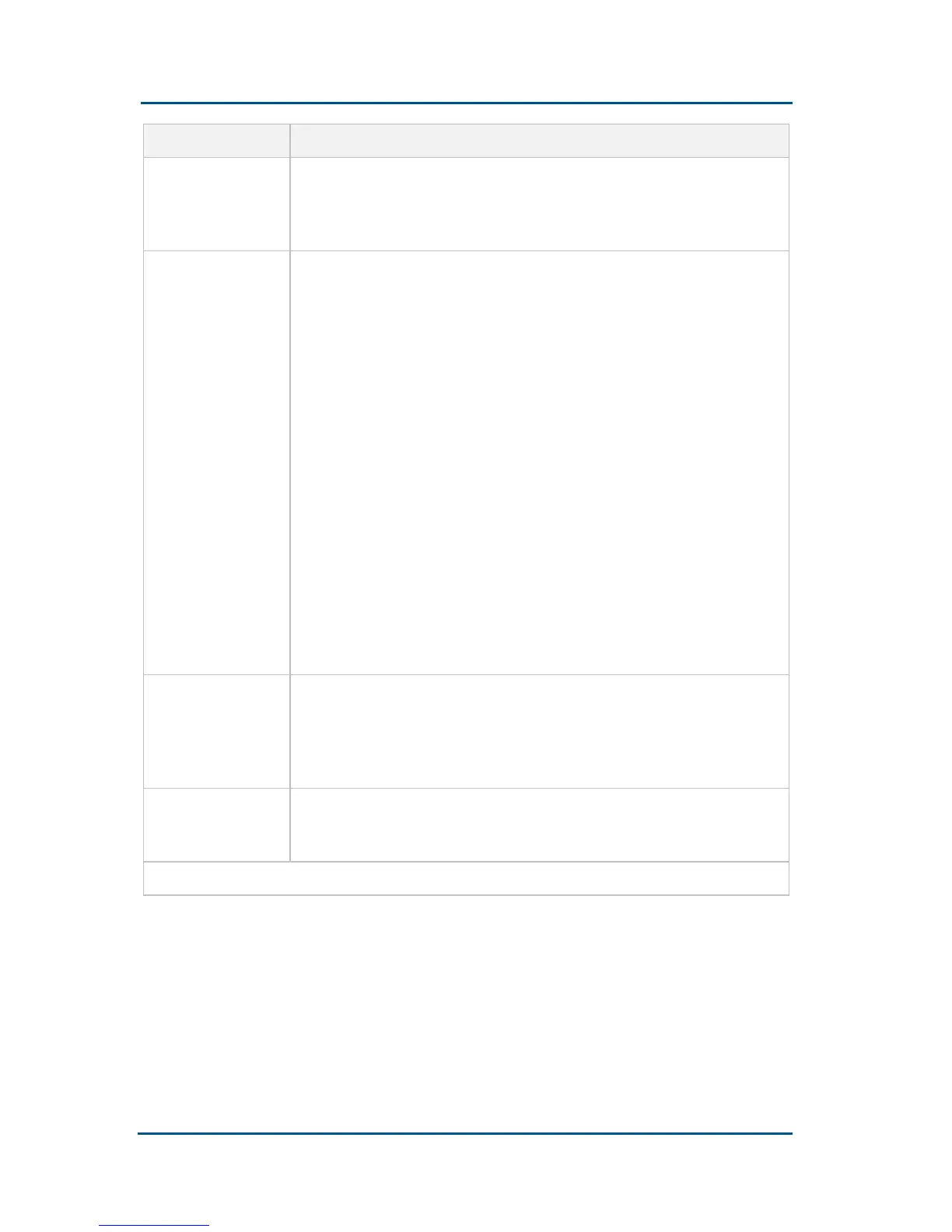ZXV10 H11X (V1.0)Home Gateway User’s Manual
136 Confidential and Proprietary Information of ZTE CORPORATION
Problem Recommended Solution
WLAN
connection
cannot be
established.
Check if the RF switch of the WLAN is turned on and if the WLAN
indicator is on.
My PC cannot
access the
Internet.
Use the ping command to check if the LAN-side interface IP
address (the default IP address of LANGROUP1 is
192.168.1.1) can be pinged successfully from the
computer.
If it can be pinged successfully, check the Ethernet
connection and see if the indicator status is normal. If the
computer uses a static IP address, check if the default
gateway IP address is the IP address of the LAN-side
interface connected to the PC, or set the computer to
obtain IP address automatically.
Confirm with the carrier that the DNS server allocated to
your computer is valid, and confirm if the DNS server
address is configured properly, or the computer is set to
obtain DNS server address automatically.
Confirm that you have enabled the NAT option in the
current WAN connection.
Disable the proxy server setting in the web browser.
A problem may occur on the office-end device of the
carrier.
The user cannot
log in to the
home page of
the family
gateway.
Disable the proxy server setting in the web browser, or add the
LAN address of the home gateway to the list in which addresses
are not allowed to use proxy.
My PC cannot
browse Internet
web page.
Check that the DNS server specified for the PC is correct. You
can test if the PC is connected to the DNS server of the provider
by using the ping application.
Other application problems
