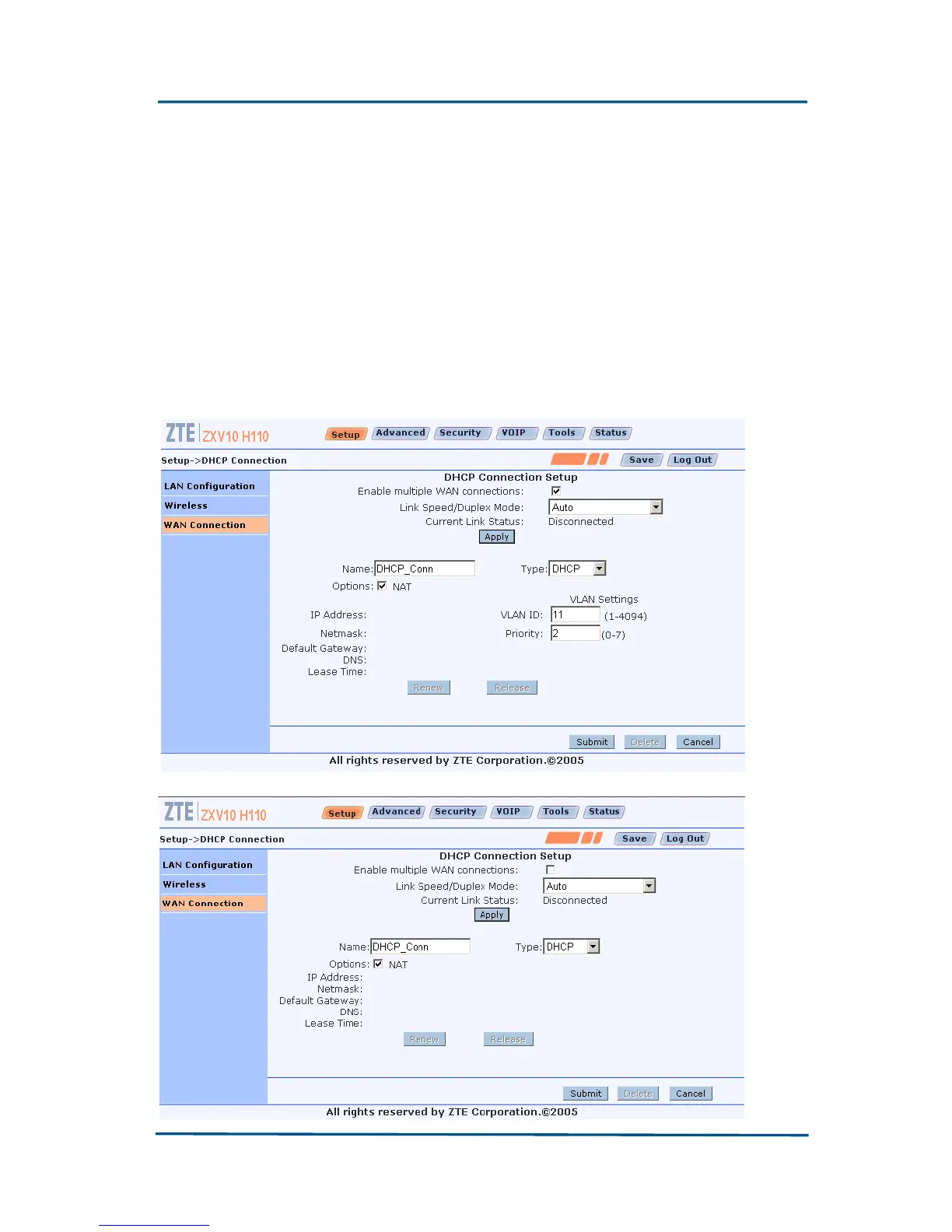Chapter 4 - Basic Configuration
Confidential and Proprietary Information of ZTE CORPORATION 55
Default IP address of gateway
DNS
DNS server IP address
Configuring DHCP Connection
Click the WAN Connection link on the left part of the WEB page
and select DHCP in the Type box to configure the DHCP connection.
The configuration window when the multiple WAN connections
or single connection is enabled is as shown below.